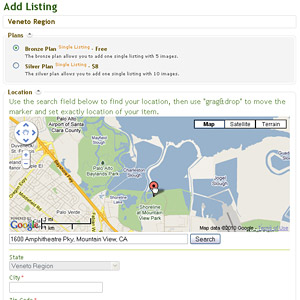 Flynax has released a new plugin Location Finder for its classifieds scripts. This plugin is designed for best use in Auto Classifieds Script and Realty Classified Software. Location Finder helps locate the exact address of a listing whether it is a classified with used or new car for sale or a realty classified with apartments for rent or selling purposes.
Flynax has released a new plugin Location Finder for its classifieds scripts. This plugin is designed for best use in Auto Classifieds Script and Realty Classified Software. Location Finder helps locate the exact address of a listing whether it is a classified with used or new car for sale or a realty classified with apartments for rent or selling purposes.
Flynax Location Finder plugin adds a new group on the page “Add Listing’ of the classifieds scripts. There is the Google Maps and a field where users may type in address and perform a search of the necessary realty listings or auto classified. After performing the search Google Maps displays an approximate location of the classified and adds a marker on the map. Users may change the position of the marker manually and set it up in the right place for their listings. Also users may use zoom options to show the detailed location.
Administrators may configure the plugin for one of the classifieds scripts and place it on any place of the page “Add Listing” such as: in the beginning and end of the form or in the beginning and end of the fields of the forms.
Location Finder plugin for Flynax classifieds scripts is useful for those areas where Google Maps may have problems in defining the exact location and address so users may add the right location to make their listings more attractive and easy to find.
By the way Location Finder classified script plugin uses longitude and latitude and the address which can be located will be 100% accurate.
To download this classified script plugin please log into the Customer Area.

Comments are closed.