We are glad to announce a release of the new classifieds layout – Auto Main Red Template. The new template was decided as a layout for Auto Classifieds Script and named as Auto Main Red. The main goal in naming the new template as Auto Main Red was the domination of the red color, but finally we have got the template with a minimal use of car related elements thus it can perfectly fit any Flynax classifieds scripts.
Also the new template was designed with the use of CSS3 that allows you to repaint it in any color along with custom Rosario font and capital letters that will help you to make your template a little bit different, stylish and interesting. We hope that you will like it!
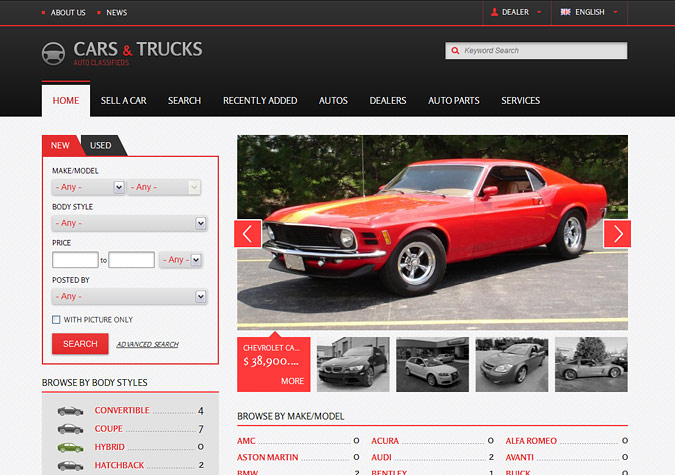
And now we are going to present it to you. Let’s look at the most interesting things in the template:
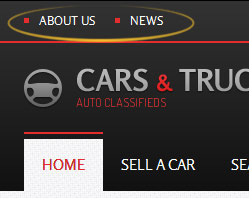 |
1. Inventory menu in the header This is an additional menu in the header of the website where you may add some important pages that you want to be visible, but not so significant to place them into the main menu. Note: It is not recommended to place more than 3 elements in the menu just to avoid lumbering. |
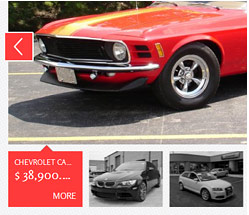 |
2. Featured listings’ gallery This feature was developed basing on numerous customers’ feedbacks. We always happy to gladden our customers! This feature is applied to the first block with featured listings that is located on the main page of the website. After that there is a preview block created over thumbnails of listings and a large image of the current listing is uploaded. Further the system launches a slideshow with listings in the block. Note: We recommend that you place this block on the top of the page. |
 |
3. New categories’ list displaying According to the designer’s idea the list with categories in the layout had be displayed in the new appearance for us. Firstly the settings of subcategories’ displaying for this block should be turned off, and after that categories are displayed in the form of the category name and a counter of listings of this category in the right, along with delimiter between them in the way of dots. It looks great with car models. |
4. Renewed listings’ grid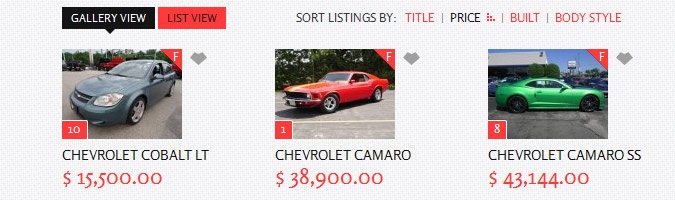 We renewed the grid with listings and took the main idea from the General Simple template as now listings appear in three columns in the table regime. We marked the price and make it more visible. Also we hid the navigation and other insignificant information into a popup window that appears only if you hover your mouse on a listing. In other words say good bye to something not important. More clean and clear! |
|
5. Horizontal displaying of listings’ pics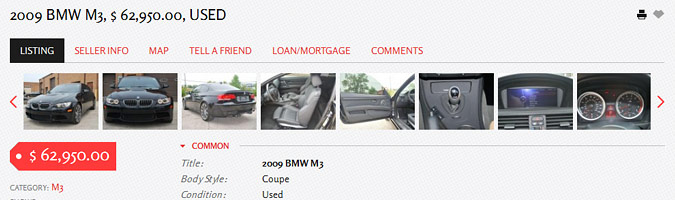 At last there is final feature of the new template on the page with listing’s details. As you might know the gallery with pics on page with listing’s details has two settings: Lightbox and Preview. The Preview setting we left as is, but the Lightbox we redeveloped. Now listing’s thumbnails are displayed horizontally over the listing’s details and if there are more pics then a scroll appears. At last there is final feature of the new template on the page with listing’s details. As you might know the gallery with pics on page with listing’s details has two settings: Lightbox and Preview. The Preview setting we left as is, but the Lightbox we redeveloped. Now listing’s thumbnails are displayed horizontally over the listing’s details and if there are more pics then a scroll appears.Also we marked a price tag, now it’s in the form of a big red price label! |
|
Have a look at the new Auto Main Red Template on the live demo.
Get this new “oven-fresh” template NOW – at no cost!

Comments are closed.