Due to the fact that the need for social network optimized contents becomes more prominent nowadays we decided to make a plugin – Social Meta Tags. The Plugin helps Flynax users better optimize for Facebook, Twitter, Google+ and other social networks.
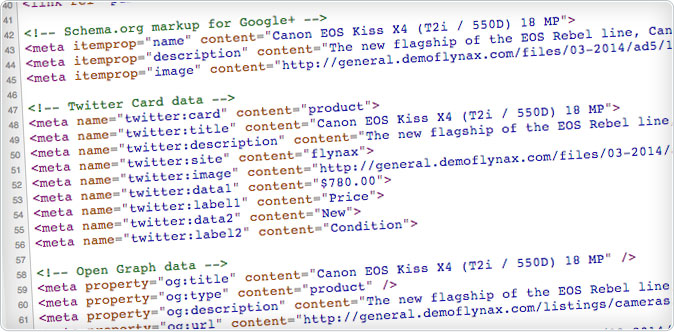 If your contents are not optimized for sharing in Facebook, Twitter, Google+ and other social networks you cut off a huge social network audience from the ability to see listings of your classifieds site as you want them to be shown.
If your contents are not optimized for sharing in Facebook, Twitter, Google+ and other social networks you cut off a huge social network audience from the ability to see listings of your classifieds site as you want them to be shown.
Social Meta Tags works in a simple way. Apart from standard meta tags like title and meta description, it adds its own social meta tags based on Open Graph, which are intended specifically for social networks. Let’s take a look at a basic template generated by the Plugin:
Title, for example: <meta property=”og:title” content=”Title” />
Meta description, for example: <meta property=”og:description” content=”Description” /> and
Images, for example: <meta property=”og:image” content=”Image URL” />
Actually social title and meta description are identical to those of standard tags. The difference is that social networks would readily digest the page with social tags and will use pictures that you chose for sharing.
Social Meta Tags works together with our Bookmark and Share plugin. When a user clicks on a share button the system grabs social meta tags from a page and offers them for sharing in Facebook, Google+, Twitter and others.
You have the ability to add social meta tags to the Listing Details page and to other pages of your classifieds site. Along with the standard social tags like a title and description, the Plugin adds pictures and price to the Listing Details page. To have a price added to the network using Open Graph you’ll have to install our Currency Converter plugin.
To prevent a situation when a listing comes without pictures and when a social network might use any picture found on the page we added an image field to the configuration of the Plugin so you could upload a logo of your site that will be used by default as a listing image.
As for Twitter, the Plugin adds an extra value, which is a second field from the short form.
Social Meta Tags Plugin also can be used for sharing contents of other pages by adding a title, description and a logo of your site uploaded from admin panel.
We believe Social Meta Tags will contribute to increased traffic and consequently sales on your site.

Comments are closed.