
Making our software more accessible to as many people as possible, who speak different languages, is an ongoing mission that Flynax takes very seriously. We know that a lot of our customers have been asking us to add RTL support to our Android App, and we have finally done it and now your users may access the App in Arabic, Hebrew or any other RTL languages.
Native RTL support vs non-native
It is important for a webmaster to draw a distinction between full RTL support and translation into RTL languages. Some of the apps may offer you translation into RTL languages and when a user chooses a language, for instance, Arabic, the text becomes right-aligned. However, all of the other elements, such as boxes, scroll bars, buttons, menus and others remain on the left side which makes RTL support incomplete and inconvenient for an RTL language user. When we tasked ourselves with tailoring our FlyDroid app to RTL language users, we aimed for full support providing RTL language users with genuine RTL environment.
How it works now
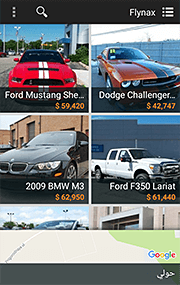

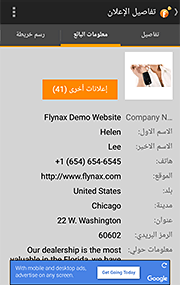
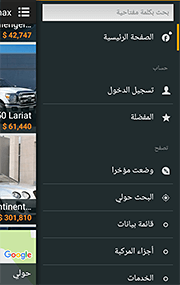
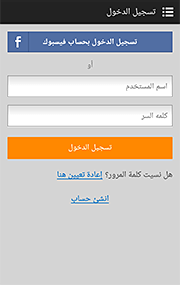
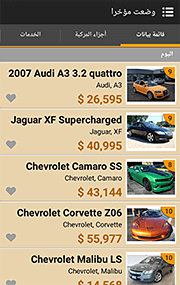
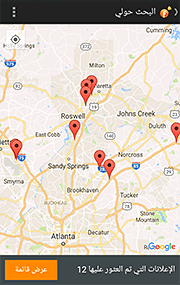
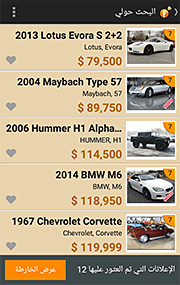
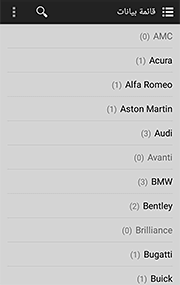
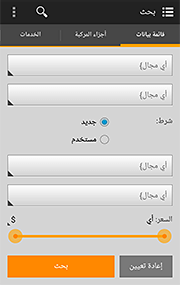

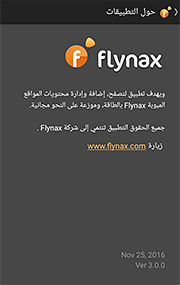
Our current Android App offers full RTL support by mirroring all the elements, such as search fields, tables, listing details, scroll bars, grids and others from right to left. Furthermore, the user may now bring up the main menu of the app by swiping from right to left on the screen. It is worth noting that this is not the only gesture adapted to RTL, all of the other gestures of horizontal content scrolling have also been made native to RTL users. As a result, by switching on the RTL mode, the user gets a complete and convenient app specifically tailored to RTL users.
Supported version
Android introduced native RTL support starting from Android 4.2 (Jelly Bean); you may find more details here. Our FlyDroid app offers RTL support starting from version 4.2 accordingly, so if your customers access the app with their devices running on Android lower than 4.2, RTL will not be supported. In this case, you will need to recommend that your users update the Android version to enjoy full RTL support.
Updating the App
To get full RTL support for your app, you will need to update it to version 3.0.0. You can do this by submitting a ticket to mobile/apps department of Flynax Tech Support. If you already have a ticket in this department, simply reply to it by requesting the update. The app update costs 95 USD. You will also need to update a free Android Connect Plugin to version 3.0.0 accordingly. The Plugin update is free.
Why your users need full RTL support
The RTL support for our Android app is especially essential for our customers, who are running their classifieds portals in the Middle East. Now you can offer your users not only a native mobile app for Android but also full RTL support, which makes the app suitable for a worldwide use.
We understand that support for RTL languages is essential for classifieds business, especially considering the fact that there are over 410 million native RTL speakers around the world. This means millions of potential customers, who may access your site through their Android devices in their native languages.


