We recently updated Bookmark & Share Plugin and decided to write a blogpost featuring this update, because it is not just a regular update – we fully reworked and renovated the plugin functionality and made it faster and more powerful by enhancing the delivery of static content on the page. We also enhanced the functionality of Facebook fan box. More importantly, we completely reworked the functionality of the sharing tools and brought them in compliance with latest trends and AddThis sharing service.
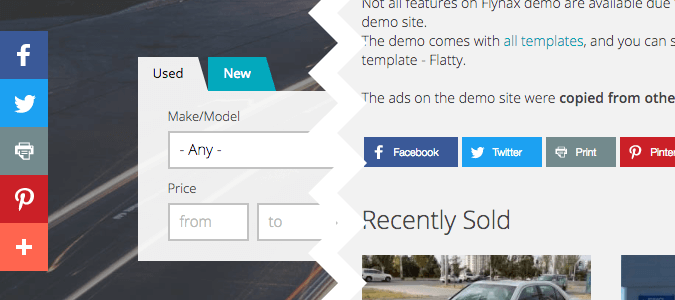
Note: we decided to remove the ability to auto-post listings to Twitter and transferred this option to the AutoPoster plugin. Keep in mind, if you decide to update the plugin, you will lose the ability to auto post listings to your Twitter account. We believe that the auto posting function should be attributed to the Auto Poster plugin, which we will keep updating by adding new social networks and functionality. In this blogpost, we would like to go over the plugin features and see how you can use it on your classifieds website.
Plugin Capabilities
The plugin’s functionality offers customizable share bars that you can position vertically or horizontally on your site. The vertical floating bar has a fixed position and always remains on the left side of a user browser even when he is scrolling the page. Aside from share bars, the plugin allows you to place Facebook fans and Twitter timeline boxes on any page of your site. They Facebook fans box features faces of your followers, number of likes and lets users join and like your Facebook page right from your website. The Twitter timeline box lets users read your latest tweets and follow you on Twitter. Keep in mind that you can easily disable any of the plugin modules and use only what you think is most useful for your site.
Plugin Settings
Bookmark & Share plugin deploys a functional plugin manager in back end allowing you to configure and tailor it to your needs. Here are a few of the useful settings:
- Place Facebook fans and Twitter timeline boxes on any page of your site;
- Choose a vertical (floating) or horizontal position for a share bar;
- Choose a color theme (transparent, light or dark) to match your site design;
- Choose number/order in which social networks will be arranged;
- Ability to change icon size in mobile view.
The plugin offers a handful of other useful settings in back end allowing you to further fine-tune it to your specific preferences. To learn more, visit the plugin description page that offers more detailed information on settings and configuration options.
