We have recently re-developed our Report a Listing plugin. The plugin’s logic and functionality was reworked entirely, and we may even say that the plugin was re-written from scratch to meet current classifieds trends. In this blogpost, we would like to share our insight into the plugin and tell you how your classifieds site may benefit from using it.
Why you need it
As a site owner, it is in your best interests to provide site visitors with the best content and high-quality listings. However, when listings are added by members, the only way to make sure that they meet community guidelines is to engage in moderation and block suspicious listings. Even with proper moderation, it is not always possible to ensure high-quality content. With thousands of listings added daily, even the most advanced moderation will not ward your site off suspicious or fraudulent listings.
Report a listing plugin engages your users in moderation and allows them to instantaneously report suspicious listings and inappropriate content. Moreover, users may feel secure knowing that they may get in touch with the administrator and he will take measures to ensure that the website remains trustworthy and in good standing.
Another essential reason in favor of the plugin is the Apple Store’s requirement to give users an ability to flag inappropriate ads. Apple has made this an obligatory option for classifieds sites and if your website does not have this plugin, your app is unlikely to get approved by the Apple Store.
How it works
For a website visitor who is viewing a listing, the plugin is straight-forward and intuative. It adds a “Report an Ad” button to the bottom of every listing and when a user clicks it, he sees a pop-up with reasons for flagging an ad. A user may either choose one of the reasons or add his own in a message that will be delivered to the administrator along with a report. If a user feels he has reported an ad by mistake, he may easily cancel his report by clicking an “Cancel Report” button.
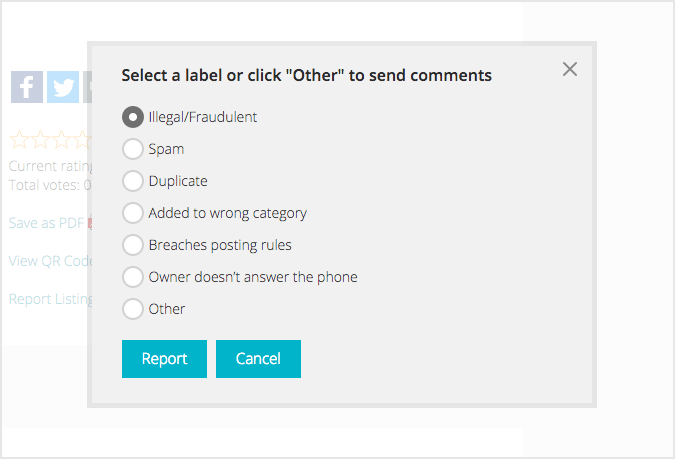
Administrator Features and Options
The plugin deploys a functional manager in back end from where the administrator may further configure the plugin. The plugin manager offers a handful of useful settings, which are covered in more detail in a plugin description. Before installing the plugin, you may take it to the sandbox from our demos, both admin and front end, the updated version is already there. Here are some settings that you may find useful when configuring the plugin:
- Add and edit reasons/reporting labels for reporting listings;
- Set a number of reports, upon reaching which, the ad will be taken down automatically;
- Offence score featuring percentage and colors to quickly locate critical ads;
- Easily compare reports with listing content right from admin panel manager;
- Read user messages explaining reasons for reporting listings in admin panel manager;
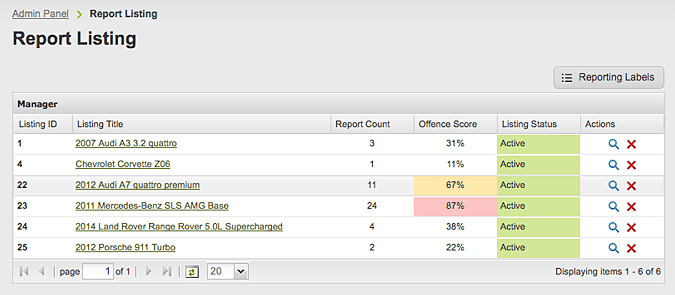
The plugin has been and remains free for our customers. We understand that it is crucial for all classifieds sites and want to make it freely accessible to everyone.

Comments are closed.