We are rolling out an important update for our native mobile apps for Flynax. In this blogpost, we would like to cover the features and improvements which have become part of this update.
Ever since we started developing our mobile apps, we have been committed to mirroring the functionality and interface of both, iOS and Android so that iPhone and Android users may enjoy the same experience. The update that we are featuring in this post is not an exception and the new features of the current update relate to both apps.
Saved Search, Ad Alerts & Push notifications
This feature is crucial for app users as it helps to increase the number of users’ returns to the app and retain customers. With the “saved search” feature, users can run a search in the app based on certain criteria and if a desired listing is not found, the user may save his search and continue browsing. A busy classifieds site may have hundreds of ads added daily and it is quite likely that a listing matching users’ search criteria will be added later on, and when this happens, a user gets a push notification informing him that a listing(s), which he had searched for earlier, was added to the site.
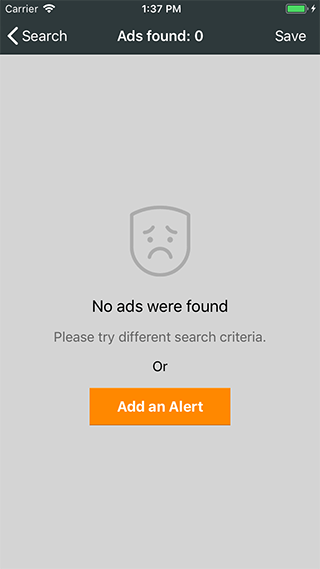
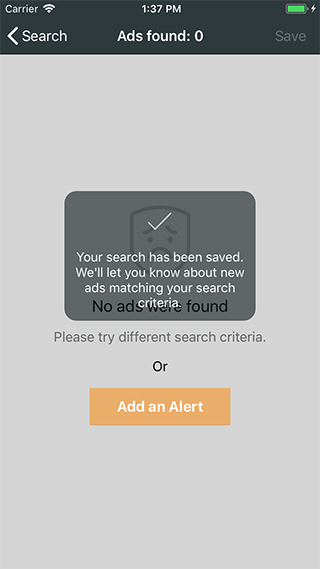
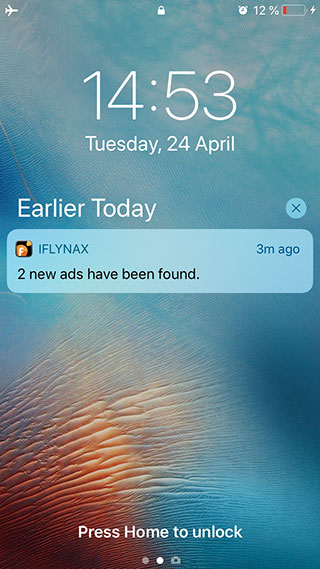
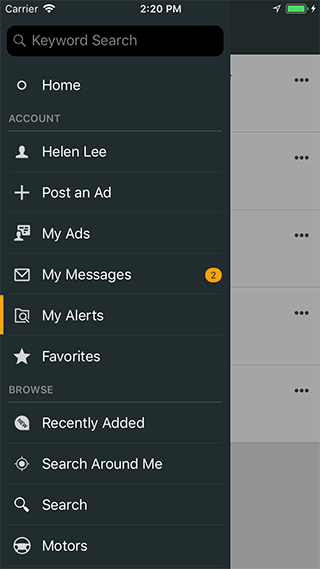
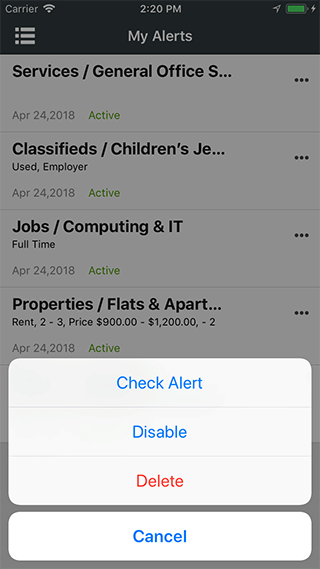
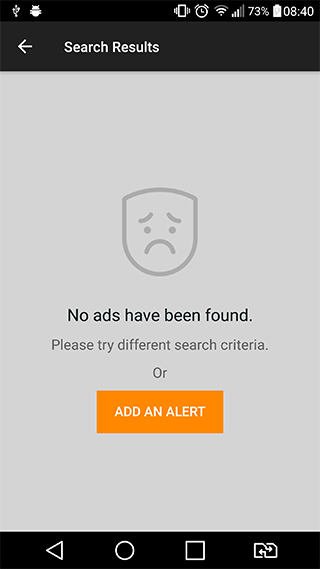
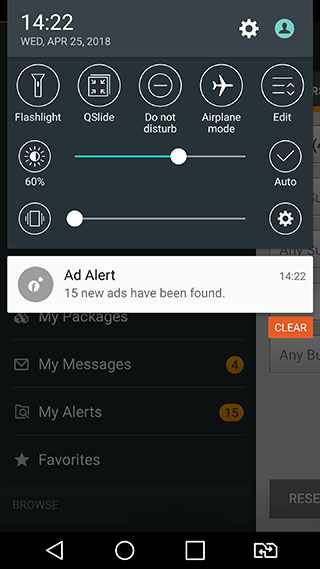
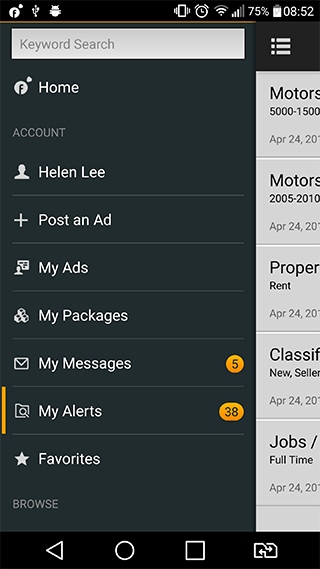
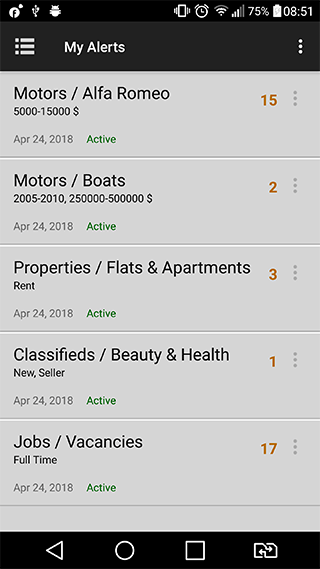
By tapping on the notification, the user will instantly navigate to the app where he may view the listing of his choice or several ads in a list in case when more than one matching listing was added. A user may easily save several searches and get notifications every time a new matching listing is added. Users may also manage the saved searches and delete the ones, which are no longer of interest to them.
Aside from ad alerts, we have also added push notifications alerting both buyers and sellers of new messages. Now, if a seller receives a message from a buyer or vice versa, he will instantly be alerted of it via a push notification, which will make the communication process smoother and more effective bypassing delays in replies.
Benefits
The major benefit of push notifications is that they help retain users and increase the returns to the app. With the push notification, you do not need to wait for users to return to the app and run a search again. Instead, the user is alerted instantaneously once the desired listing is added or when he receives a message, which makes it very likely that he will launch the app to view the listing or read a message.
The response rate to a push notification is rather high since the user receives an alert about a listing that he is interested in. As opposed to email notifications, which users often choose to ignore, a push notification is always in sight and you may rest assured that it will reach your customers.
Support of Report a Listing Plugin
We have recently reworked the Report a Listing plugin and extended its functionality. Since the plugin was supported in iOS app, we only updated the plugin support. However, the plugin was not available for Android app and the current update adds report a listing plugin support to our Android app.
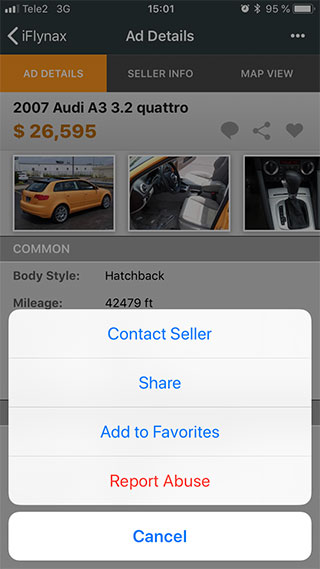
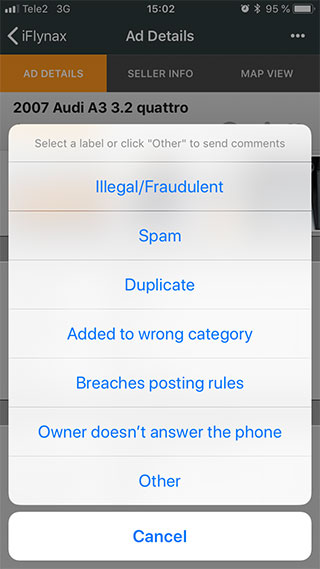
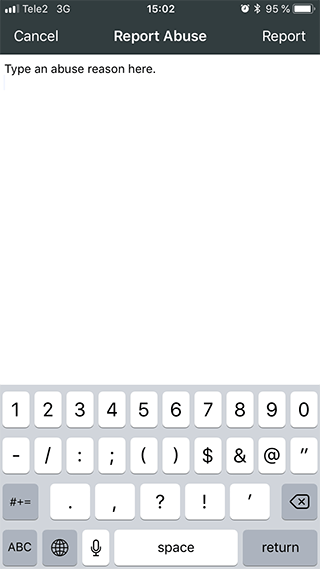
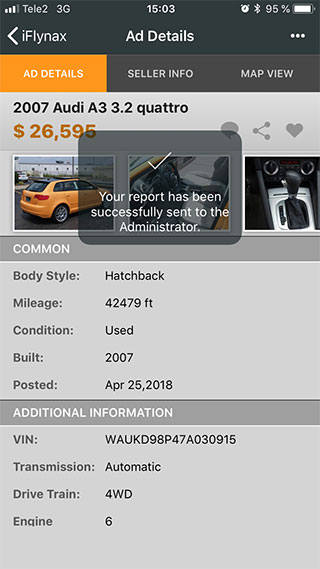
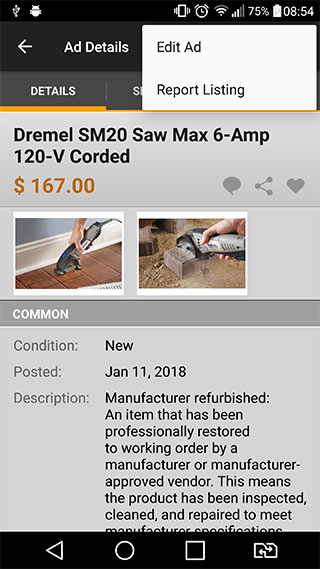
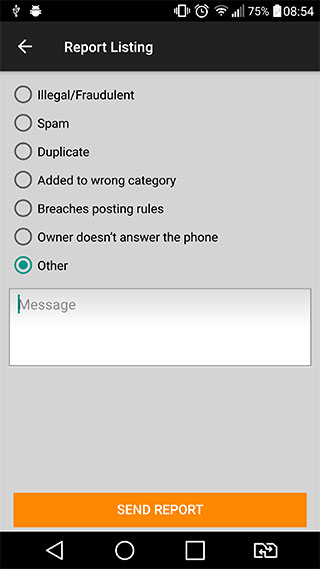
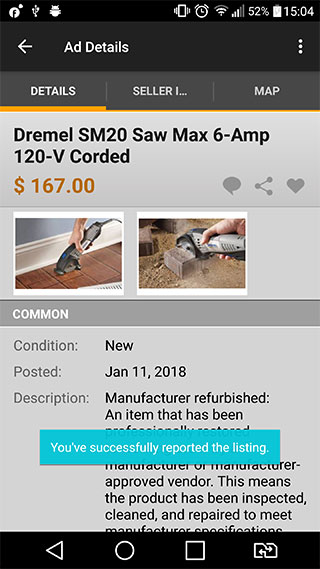
Updated Android app allows users to report listings to site administrator. The plugin adds a “report a listing” button on listing details page, when clicked, it brings up a new screen for a user with list of reasons for reporting a particular listing (the reasons are added from back end by the administrator). The user may select the reason or choose other/enter his own and submit a form. The report will be sent to the administrator who will be able to manage all flagged ads in back end.
With the current update, report a listing plugin is now supported in both the web version and mobile apps, which involves your users in moderation process and helps ensure the quality of ads. Despite all the work and time we put into re-working and enhancing the “report a listing plugin”, we still offer it as a free add-on knowing that it is essential for classifieds sites.
Bug fixes and Improvements
There’s no update without bug fixes and minor improvements and the current one is no exception. Below you can see the bug fixes and minor adjustments that we added separately for each of the app.
iOS app
- Feature: iOS 11 and iphone X support added;
- Fix: phone number is always LTR;
- Fix: HUD animation freezing/hanging fixed;
- Fix: app crash on several devices during first launch fixed;
- Fix: incorrect hiding of TimeFrame field fixed;
- Fix: the active menu item is always highlighted in swipe menu;
- Fix: issue with phone numbers starting with 0 fixed;
Android app
- Feature: refresh of featured listings/loading of new ones on user’s scroll;
- Feature: smart banner added (users are promoted to download the app when viewing your site from mobile phones);
- Fix: issue with sending messages from admin panel fixed;
- Fix: several issues fixed in RTL version;
As people increasingly rely on their mobile devices for browsing websites, we keep enhancing Flynax native mobile applications for both iOS and Android environment. Our goal is to make them fully-fledged classifieds apps giving your users all the features at their fingertips.



Comments are closed.