Imagine a user who lands on a classifieds website with thousands of ads. It is your job as a webmaster to steer him towards the item he is looking to buy, be it a car, a house or any other types of goods. If a user cannot find what he is looking for, your website will be of no value to him, even if it has a fancy design and thousands of active ads.
We have developed a Multifield/Location Filter plugin specifically for purposes of quickly locating the right ad. Knowing that this plugin is essential for classifieds, we regularly work on extending its functionality. All our hard work resulted in a recent multifield/location filter plugin update, which we would like to cover in this blogpost. We will tell you how we made the plugin better and how it can be an asset to your classifieds site.
Why you need it
A search without a filter is too broad. Let us assume that a user is looking for a property and the search presents him with hundreds of ads, most of which are irrelevant. With the help of the multifield module, the user may spend a few extra seconds and fine-tune his search to his specific preferences.
Whereas a multifield module helps a user find a listing matching his preferences, a location filter ensures that a user finds it in a preferred location. Once a user has specified what type of property he is looking for, he’ll be able to use the location filter and specify the exact location, for instance: United States, New York, New York City, Brooklyn, Ocean Parkway.
Let us go over the plugin improvements in an updated version:
Enhancements
We have completely reworked the plugin and enhanced the range of settings in back end. The manager now features a list of all pages where geo-filtering is most appropriate. You may go over those pages and decide for yourself whether you need to enable geo-filtering on them or not.
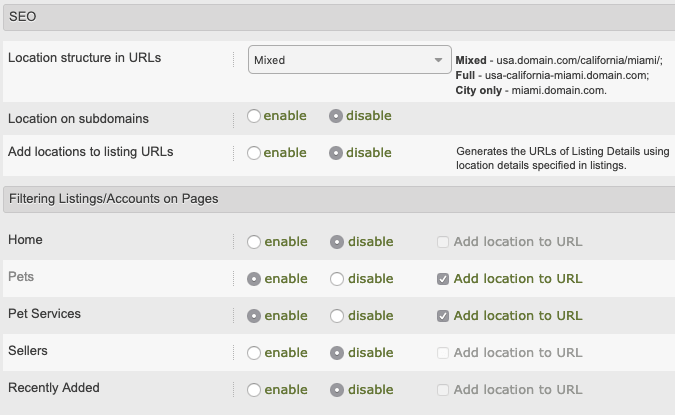
If you choose to enable geo-filtering on a certain page, you may check the option of “add location to page URL”, in this case, your ad will look like this:
www.domain.com/united-states/california/san-francisco/properties.html
Add listing location to URL
You may also add first location level to a subdomain or add the location of the ad to listing URL. With this option, the ad will have a location of a specific listing, and not the location selected by a user. For instance:
united-states.domain.com/california/san-francisco/properties/condo-in-arguello-blvd.html
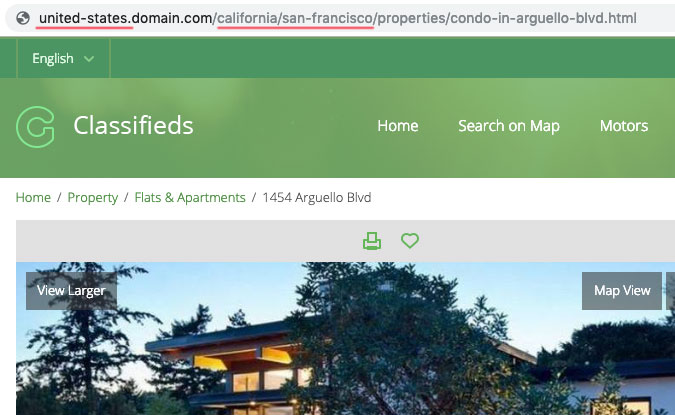
The URLs with listing locations in them will also be reflected in a sitemap that is created by the sitemap plugin.
New type of URL
Most importantly, the updated version of the plugin offers a new type of geo links named City only. This option shortens the URL and makes it more readable to both users and search engines. With this option enabled, an ad will look like this:
san-francisco.domain.com/properties.html
Meta data
We have also added the ability to add listing data location to Meta data of the page. Furthermore, you may use variables with location levels, such as {location_level_1}, {location_level_2}, {location_level_3} and those variables will be replaced with appropriate location titles. You may read more on how the variables work and see a sample variable on our plugin description page.
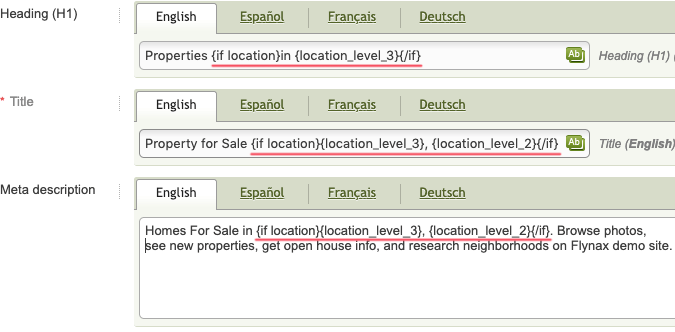
Canonical tags
When search engines crawl multiple URLs with identical content, you may face SEO issues. To solve them, we have added canonicals to pages generated by location. A canonical tag is helping the search engine see the difference between a copy with a location URL and an original page. With canonical tags in pages, you may rest assured that duplicate pages will not appear on multiple URLs. In other words, the canonical tags will signal the search engines which version of the URL you wish to appear in search results.
All the enhancements combined present a sure way of enhancing SEO properties of your website. New configuration options, if managed wisely, will help search engines better index your website and your content.
The updated version is available to all customers and we believe it will become an asset to your classifieds site.
