In today’s world, where people want to have everything right now and right here, it is important to make the interaction between the Administrator and users on a classified ads website as fast and effective as possible, especially when it comes to improving communication, resolving issues and providing guidance. There is nothing that meets this requirement better than a live chat.
Taking into account the number of questions that we receive about the possibility of integrating a chat into our Classified Ads Script, we have decided to tell you all that you might want to know about it, namely what a live chat is, what functions it has, how many agents can work using a live chat, how it can be integrated into our classified ads scripts, and how much it may cost to get a chat on your site.
What Is a Live Chat?
Live chat is a form of customer messaging software that allows users to speak directly with a webmaster or a technical support specialist. It usually works as a pop-up chat window located in the bottom right corner or at any other place on the website. Live chats can be reactive or proactive. A reactive live chat is used to provide a possibility for a user to start a conversation. A proactive live chat initiates a conversation with a user.
Why Is It a Good Idea To Use a Live Chat on a Classified Ads Site?
Live chats have become so popular because more and more users want to get better service and more instantaneous communication. The approaches applied previously to support the customer – by email or phone – have lost their appeal due to the limitations they have (for example, emails take time to be responded to, and phone calls may face the barrier of different time zones if a company works worldwide). Live chats are free of these limitations, and according to the statistics, they provide a better customer experience and increase the customer satisfaction rate: 79% of users prefer live chat to other means of communication due to instant support access.
There is one limitation that we feel we have to mention though. Your live chat should be LIVE, which means that you or your employees should be able to respond to users’ inquiries at any time. According to the statistics, users prefer to wait for a reply for a maximum of 10 minutes. So, to ensure effective communication with your customers, it is better to avoid long waiting times if possible.
Benefits of a Live Chat for Users and Agents
Live chats have a lot of features that make communication easy and fruitful. For instance, it is possible for users to type text, attach and send files, including video and audio files, use emojis, etc.
Agents or operators have a lot more abilities and powers on their end:
- They can create canned responses to frequently asked questions.
- They can access analytics dashboards and/or tools.
- They can monitor what customers are looking at on the site and how long they spend on the site sections.
- They can access previous chat histories, etc.
Chatbots
Although every customer likes the idea of a personalized approach, it is sometimes good to use a chatbot. A chatbot is an automated tool that communicates with customers via computer-generated responses. It can offer simple greetings, inform users that the service is busy, and provide instant answers to frequent questions about product features, prices, etc. Chatbots are not perfect, but they can be really helpful when all operators are busy.
Purpose of a Live Chat
Live chat is a convenient tool that allows users to ask their questions. Webmasters, in their turn, can respond to such questions in real time, solve problems or negotiate deals without using emails or calling, and make users feel that they are not alone in case something unexpected happens.
Live chats may be used for a lot of purposes, for example, for marketing, sales, customer support, etc. Speaking about classified ads websites, it is the customer support that is most important. And although Flynax does not offer chat functionality at the moment, we still can help you to integrate a third-party chat service that will work for your classified ads site perfectly.
Chat Providers
Due to the fact that making chat work requires plenty of resources, most chat platforms operate based on a variety of paid versions. However, they usually provide either a basic free version or a 10 to 15-day trial period so you could test the features.
Let’s consider a few chat providers to understand what you can expect in terms of functionality and costs if you decide to add a live chat to your website.
JivoChat offers a free Basic Version that includes 5 agents, unlimited chats and websites, a customizable chat in 25 languages, desktop, mobile and browser agent apps, 24/7 customer support, 2-month chat history storage, basic CRM functions, and team chats for an unlimited number of staff members. If your website is still young, and you have just a few agents, this free Basic Version may be enough for you. For larger websites that require extensive support, the Professional Version of JivoChat will work better. It offers a lot more options and functions than the Basic Version, including the ability to proactively start chats and catch leads using Smart Triggers, complete visitor info including IP addresses, use canned responses with an automatic helper, monitor website visitors in real time, use built-in CRM to turn new customers into returning ones, and grow your business, etc. This version is charged based on the number of agents that you have, with $29 per agent, or $19 per agent if billed annually. If you are still unsure that JivoChat Professional is what you want, the company offers a 14-day free trial period which is quite sufficient to test all the functionality provided.

Another example of a popular chat service is ProvideSupport, which we have used for a few years on Flynax. It does not have a free plan, just a 10-day trial period that allows you to test all features to understand whether you like the service or not. There are three premium plans: Small Business ($15), Corporate ($30), and Enterprise (from $60). Each plan has all features included (embedded or popup chat window, secure connection, live chat history, file transfer, canned messages, proactive live chat invitations, data protection, real-time visitor monitoring, statistics, customization and branding, chat agent’s apps, etc.) and differs from others in the number of agents only.
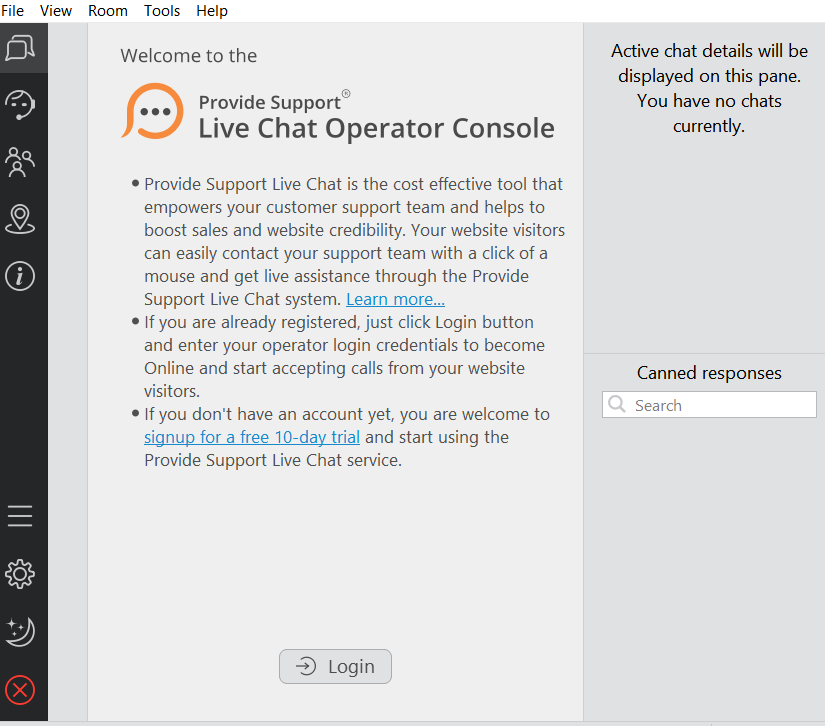
There are also absolutely free chat solutions that you might find interesting, for example, Tawk.to that provides multiple functions and options, including 45+ languages, JavaScript API, group messaging, screen sharing, desktop notifications, geo IP tracking, unlimited number of agents, unlimited history, file transfer, tags, secure encryption, etc. The platform was ranked #1 by Forbes for its 98% customer satisfaction score. The owners of the service claim that over 2 billion end consumers interact with their widget every month and more than 35% of all websites that have live chat, use Tawk.to.
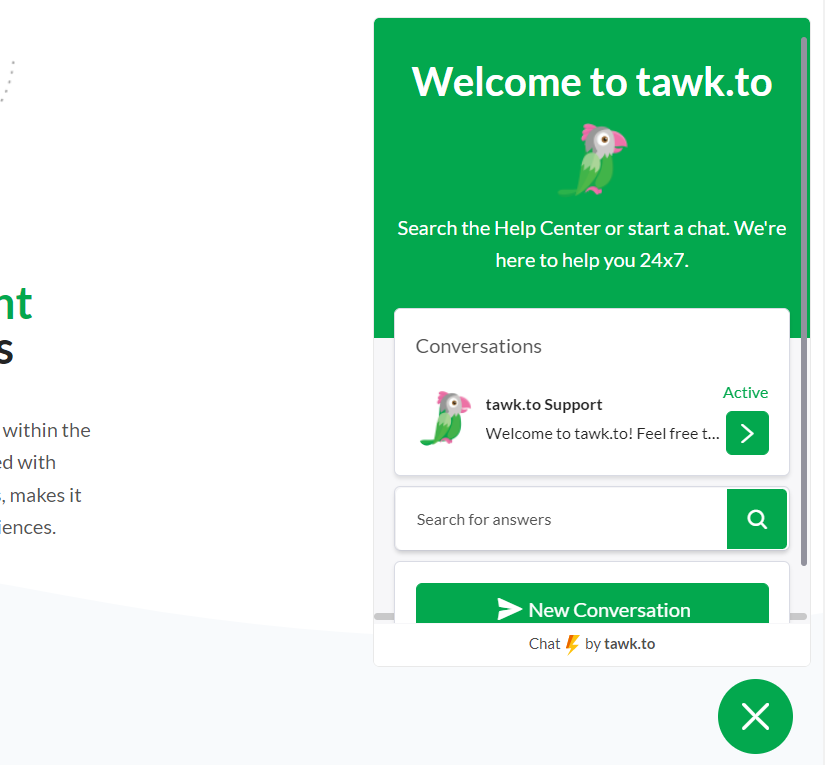
These are just a few chat providers that you may consider when choosing a chat service for your classified ads website. There are plenty of others (LiveAgent, ClickDesk, Drift, Chaport, Freshchat, Chatra, etc.), and each of them can be integrated into your site.
How To Integrate a Chat into Your Classified Ads Script
In order to integrate a chat service into your website, you need to register on the site that provides chat services. Let’s consider this procedure using JivoChat as an example. To begin with, go to JivoChat site and click “Sign up free”. Then enter your email and password, your name, title, and department that will appear in live chats and social media. After that, enter your account information: website URL, phone number, business location, and indicate what you are going to use JivoChat for (getting more leads, getting more sales from existing leads, improving customer service). Finally, download JivoChat and get a JivoChat code that you will use on your website. To do that, you can copy the code to the clipboard or send instructions to your webmaster. This code is required for integrating the chat into your classified ads website. You can either use it yourself if you do the integration without assistance from the Flynax team or provide it to our specialists to complete the process.
To continue the integration, you need to download our free Verification Code plugin and install it. Then enter the code that you received during the JivoChat sign-up procedure and add a chat to your website. As soon as the chat is added, you can set it up to your needs and liking by selecting the features that you need, adding social media accounts, activating the agents, deciding whether you want your live chat to be reactive or proactive, if you want to use a chatbot, etc.
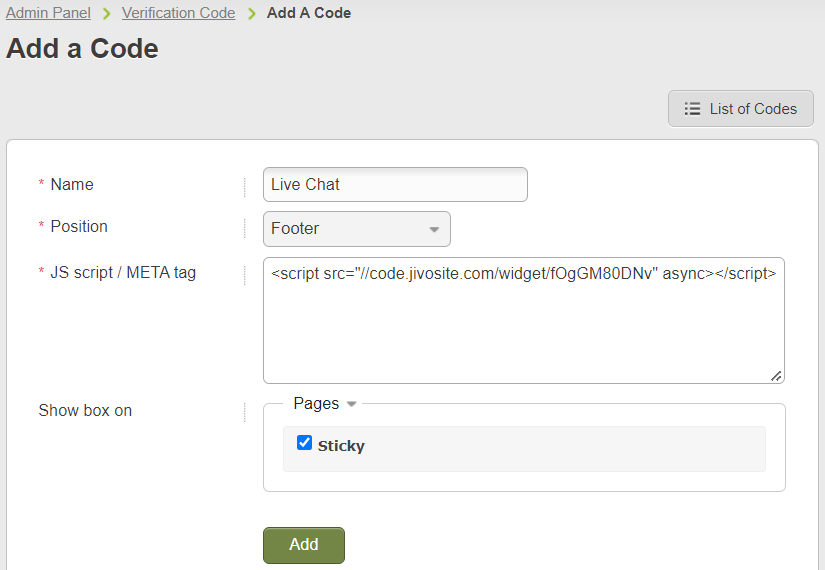
Once you’re done with the integration, you may start communicating with your customers, solving their problems, guiding them through settings, and generally increasing the level of their satisfaction with your website.
We believe that the information that we have provided in this article gives you a clear understanding of what a live chat is, why it is a good idea to have it on your classified website, and how it can be integrated into your script. If you want to dig deeper and talk to a specialist, feel free to contact our technical support team.
