It has become a common practice for people to read reviews before buying something, be it an electrical toothbrush or a used car. We read multiple reviews about the quality of products we are going to buy, their characteristics, how sellers handle the packaging and shipping processes, and people’s feedback about the experience of using the products. It means that those reviews really help us make purchasing decisions and better enjoy the things we buy. With this in mind, we have created a new plugin – Seller Reviews/Rating plugin.
The new Seller Reviews/Rating plugin is a useful add-on for our Classified Ads Script that allows both sellers and buyers to get what they need. Sellers receive feedback from buyers which helps them understand how they can maintain and improve the quality of their products, and what services they need to add in order to increase their customer satisfaction rate. Buyers, in their turn, can benefit from the new Plugin by obtaining first-hand information about the reliability of sellers they want to buy products from. They also feel good to share their opinions in reviews which can be helpful to other people, who will consider buying the same products in the future.
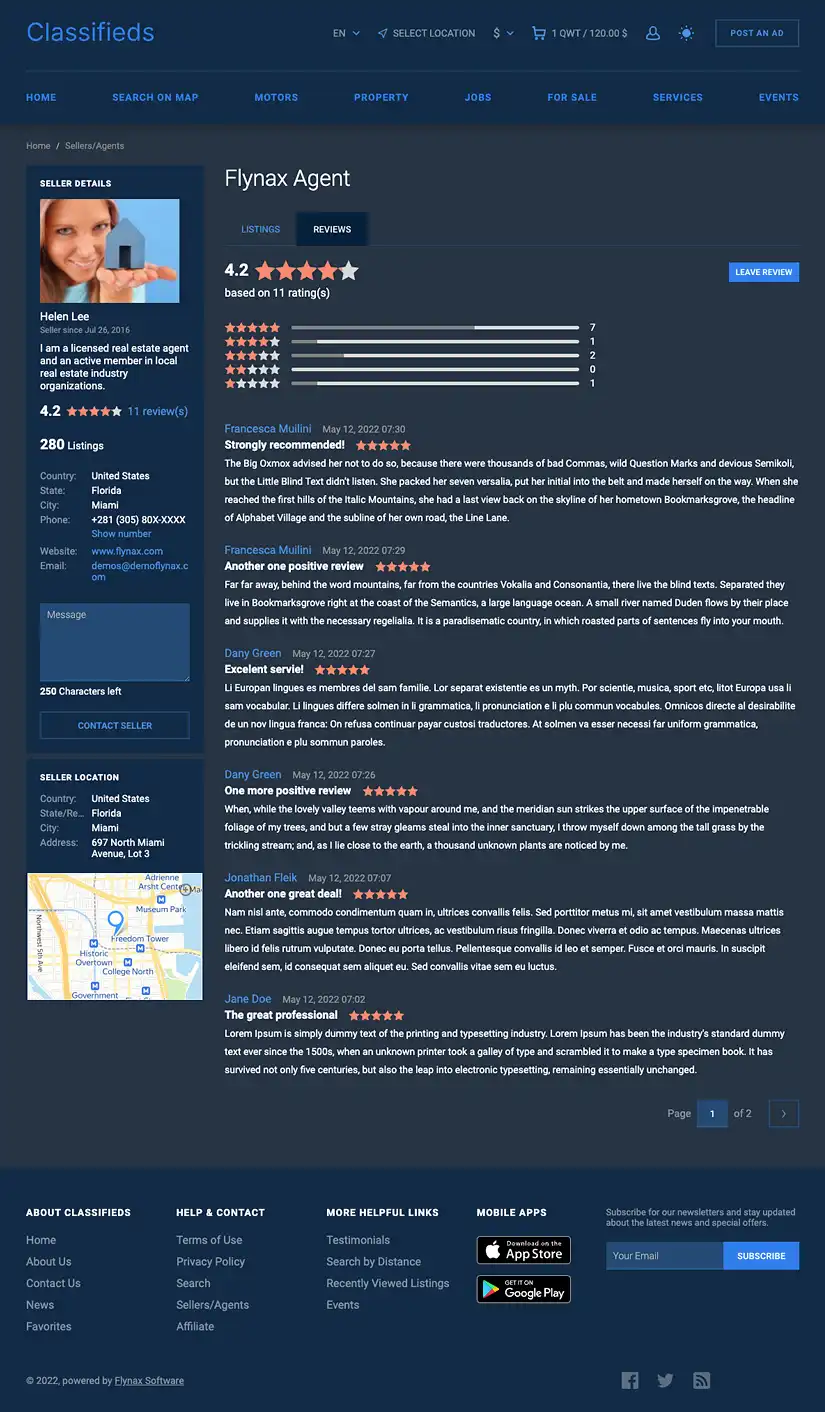
The Plugin itself is simple and easy to use. After installing and configuring it from the admin panel, which literally takes a few minutes, users can leave their reviews and share their feedback, which they believe might be useful to other users.
Installation and Configuration
Plugin installation is intuitive and does not require using any tutorials or instructions. Once installed, the Plugin adds a manager to the admin panel that can be used to approve/disapprove, edit, or remove reviews added by users in the front end. For example, a seller may request to remove a certain review if it is biased or contains wrong information.
Among the most valuable settings, we can feature the following:
- Choosing how reviews will appear in the user interface (in a tab or a pop-up window),
- Setting a certain number of reviews per page and the maximum review length,
- Enabling auto-approval of reviews,
- Sending email notifications to sellers,
- Allowing or disallowing unlogged users to view or add reviews, etc.
In addition, you can enable rating and set a number of stars in the rating.
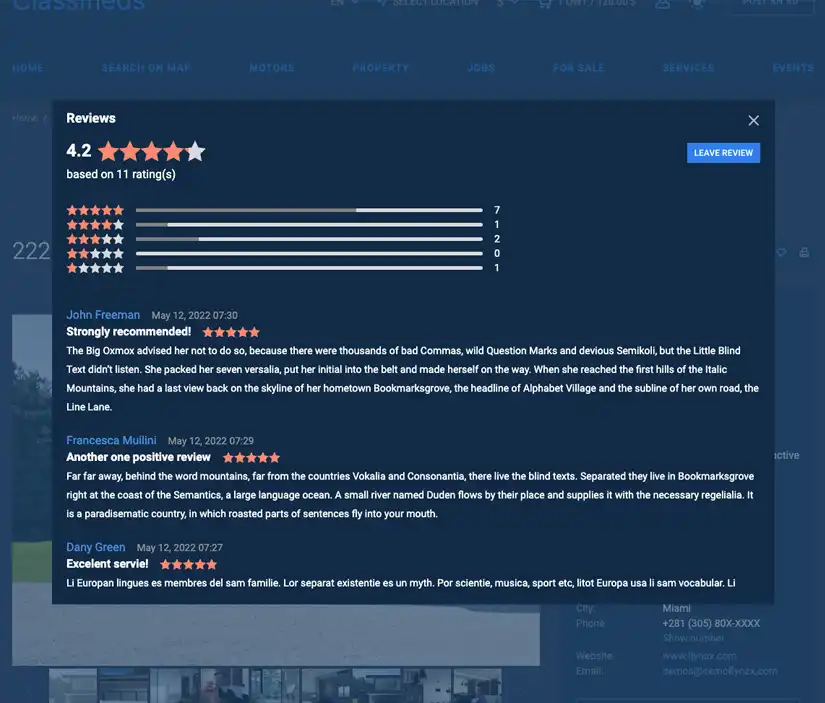
How Users Can Leave Reviews and Rate Sellers
As soon as you install and configure the Plugin, users will be able to leave their reviews and rate sellers. To do so, a user will need to click the “Leave Review” link in the seller’s contact details box available on the Listing Details and on the seller’s profile pages. The Leave Review link opens a form that offers a few fields the user will need to fill in, including the user’s name, the title of his review, and the text of his review. The user will also have an opportunity to rate the seller in this form by giving a certain number of stars that he believes are indicative of the quality of the seller’s products and services provided by him with respect to the products.
The seller’s rating, which is displayed in the seller’s contact box on the seller page, the page with the seller’s listings, and pages with the seller’s chats with other users, is the average of all ratings assigned to the seller by all users. It means that each user has a chance to contribute to building the seller’s rating and general opinion about the seller on the site, which, in its turn, will affect the position of the seller among other sellers with similar products on sale.
The Seller Reviews/Rating plugin, which is of great use for both buyers and sellers, will become a great addition to any of the scripts we offer. Buyers will appreciate the opportunity to share their own views on products and make wiser purchasing decisions based on reviews submitted by other users. And sellers will use it as a tool to interact with their buyers and learn more about what they like and what they wish to improve in their products.
