When you start a listing property website you might wonder how you could populate your site with listings in order to create the illusion of a busy real estate portal and maintain a flow of users who could come to your site, post their ads, and make their deals. People are usually unwilling to use portals with few listings available as the chance to sell, purchase or rent a home largely depends on the number of website visitors. Here you get two questions.
- How you could populate your site with listings?
- Where could you import listings from?
In this article, we’ll tell you how we could help you populate your property site powered by our real estate PHP script with listings in order to make it more attractive to visitors. There are two ways to populate your portal with ads. You can copy listings from other property sites and paste them into your site. It is a feasible solution, but it has a big drawback: it will take you considerable time to add a sufficient number of listings.
As an alternative, you can find a resource or two that are ready to share their ads with other sites, in most cases on a paid basis, and import bulk listings to your portal using one of the tools offered by our Company. This method is fast, and less time-consuming, and yet helps you create a diversity of ads and make users believe that your website is active. The import module is quite a useful tool that helps you save time and stress, and achieve the result quickly.
There are three systems to populate your property site with listings using the import function:
- Import of XLS(X)/CSV files. You can import property listings using an XLS/CSV file that you may get from another resource and load images at a link or a zip file. This feature is easy-to-use and allows you to import a large number of ads in a very short time.
- Import of XML feeds. Import of feeds is usually performed using a link in the XML format. The procedure itself is fast but due to the fact that XML feeds may have different structures, you will need to map the fields before loading listings.
- MLS integration. MLS, or Multiple Listing Service, is a database created by real estate agents and brokers to upload, manage, and share local listings. Users don`t usually have access to MLS, although some MLSs may have public portals. In order to import listings from MLSs, you may use either RETS or IDX, both of which are effective tools to integrate MLS.
We offer you two powerful plugins to facilitate the process of populating your real estate portal with listings.
- XLS(X)/CSV Import plugin
- XML Feed Import plugin
Importing property listings in XLS/CSV
The XLS(X)/CSV Import plugin is a simple tool designed to import ads from users’ accounts in the front end quickly and smoothly. As the name implies, the Plugin works with XLS(X) and CSV files and can import such files containing listings and photos in PNG and JPG formats. The Plugin operates via a convenient manager that is added to the back and front ends, which means that both the Administrator and site users can use it in order to upload their listings. The Plugin also has a mapping module that is used to map source fields with those used on your site and handle files with different structures.
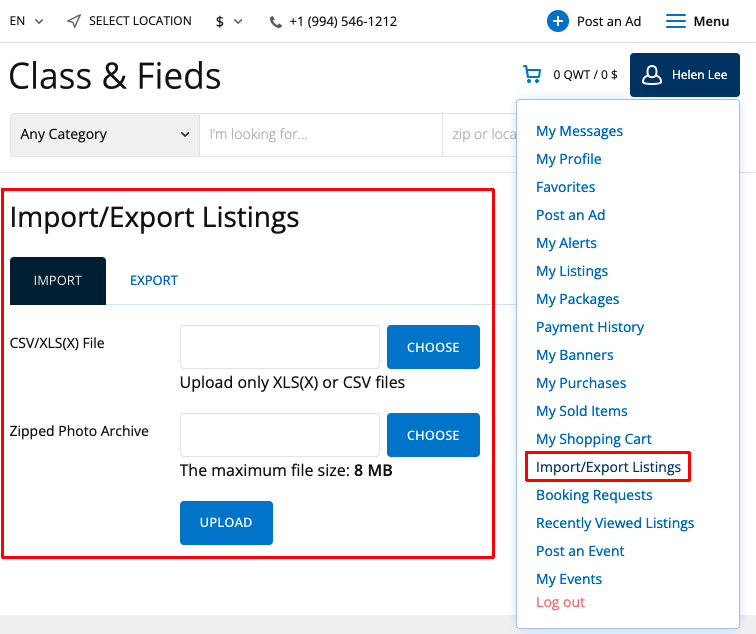
The Plugin has a number of other interesting features, for example, it allows the user to select a listing type to which listings will be uploaded, choose a default category for ads in case mapping the category from the file fails. It also allows you to decide if you want to publish uploaded listings immediately once importing is done or later after they are reviewed, etc. It can also interact with membership plans.
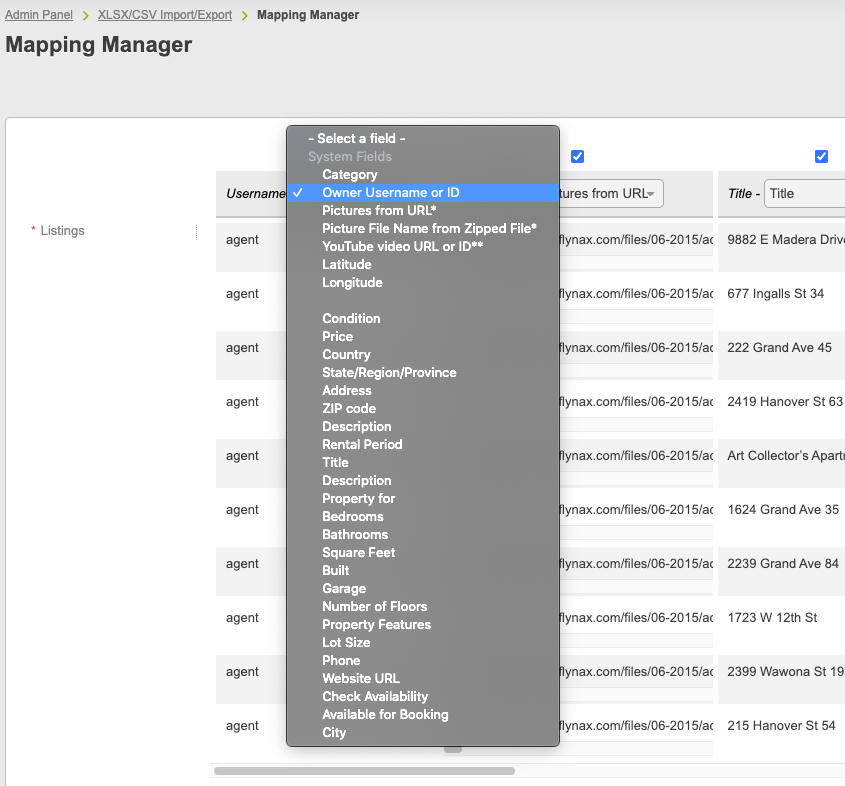
Importing property listings in XML
The other addon that can be used to populate a property website with listings is the XML Feed Import/Export Plugin. The Plugin is designed to import ads from other classified sites at links instead, rather than using files.
The Plugin has an intuitive manager in the admin panel that allows you to map and import XML feeds. Feeds can be imported from other websites using corresponding URLs to files located either on the remote server or locally. The XML Plugin can work with any XML feeds supplied via a direct link, except when a resource requires the identification of a specific user to generate XML data. In this case, some changes to the Plugin may be necessary, and sometimes integration of the API of such a system may be required.
The Plugin has a number of useful features and options, for example, you can specify a name of the imported feed, use a delayed import function to import photos later using the Cron Jobs, select a listing package and a listing type to which the imported listings will be assigned, select the status of the imported listings, monitor import statistics, choose to import only new ads or update existing ads, etc. The Plugin also has an advanced mapping system that works to set correlations between imported feeds and fields available on the site.
The XML Feed Import plugin is user-friendly but a little more complicated than the XLS(X)/CSV Import plugin and requires more work from the admin panel. However, if you have technical expertise, it is highly unlikely that you will have any problems working with it. It is important that you take into account that XML feeds may vary considerably in contents and data structure. If you cannot handle them by yourself, our Team is ready to help you for an extra fee.
In order to populate your property website with ads, you will need to search for listing/feed suppliers and purchase data. Unfortunately, we do not provide any details about suppliers; we merely provide you with reliable tools to populate your real estate portal with listings.
Real Estate MLS Imports
A Multiple Listing Service is a database that contains property listings from a particular area, such as a city or region. Each listing in the database includes all necessary information about a property unit as well as photos and descriptions of such units. MLSs can be accessed by agents and brokers, but not ordinary users. However, some MLSs may have public portals for buyers who can visit them to look through available ads. These portals are similar to real estate websites like Zillow, Trulia, etc. but with one distinction: MLSs always have the most precise and up-to-date property information owing to the fact that real estate agents share listings and help each other sell properties.
In order to integrate an MLS, you need to consider two methods of integration: organic, via RETS, and inorganic, via IDX import. RETS, or Real Estate Transaction Standard, is a technology used to simplify procedures of data transfer among MLSs, agents, and brokers. It is a useful tool that allows for updates as often as every hour, which means that you will always have the most accurate listings on your site. However, RETS, which has been in use for 20 years, is now considered to be an outdated standard. It is no longer being supported or improved at RESO. Nevertheless, until all MLS providers have switched to RESO Web API, which is a tool that is going to replace RETS, RETS will still work for many applications.
Real Estate IDX Imports
IDX, or Internet Data Exchange, is software that establishes a connection between a property listing site and a corresponding MLS and displays the listings data from the MLS server. IDX does not really import listings to your website, it just displays them from the MLS server. IDX is not so good for SEO as RETS but is still quite popular.
If you wish to work with MLS, RETS, or IDX you will need to make some general changes to our Plugin. If you have any difficulties with it, our Team is always ready to help you for an extra fee. Our Team works continuously to improve the data import feature by making it fully automated and intuitive. If you have any problems with the import of your listings, please, feel free to contact us whenever you need advice or assistance.
