We are happy to announce the release of our SEO Feature Guide that was specifically written for our Classified Ads Script. We believe it will become a great asset to the promotion of your classified website.
If you have made a decision to start an online business by launching a site on the basis of our classified ads script, make sure that you pay enough attention to setting the SEO features up. You can do it both at the stage of launching the website or immediately after that. Setting up SEO functions will ensure that your website will be indexed correctly and its positions in the search results will be improved.
Despite the fact that the features and functions described in the Guide are quite simple and do not require strong competencies or significant time to apply, along with other efforts related to the launch and configuration of the website they may have a tangible impact. In addition, a lot will depend on your content, offsite optimization, and competition in the area.
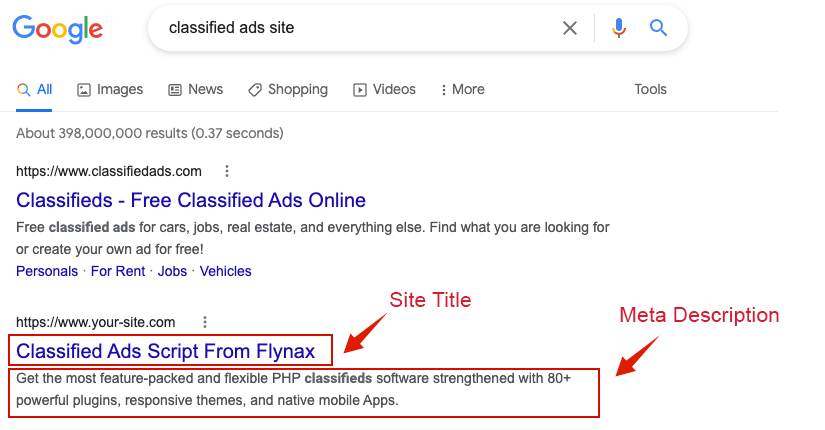
The SEO Feature Guide offered by our Company contains technical instructions on the setup of metadata and URLs of pages, categories, listings, and accounts, and also instructions on the installation of a number of plugins, some of which are premium.
Let us briefly consider the chapters and instructions on setting up SEO features of the script provided in the Guide, the actions you need to take, and the outcome you may expect.
Under Construction plugin
The first recommendation that we give and that can play an important role in search engine optimization is to install the Under Construction plugin. The Plugin will prevent indexing of your website before it is fully set up and ready for use.
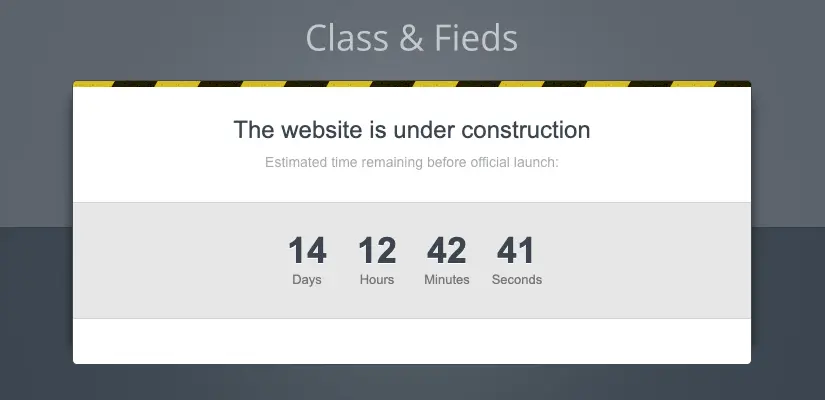
Metadata and URLs for pages
The home page is usually the first page indexed by search engines, which is why setting up SEO features should begin by adding metadata to this page in all languages available: H1 tag, title, and meta description. When your work on the home page is complete, we recommend that you provide metadata for all other website pages. Setting up URLs of pages on your site is also necessary to ensure that they reflect the basic content of each page.
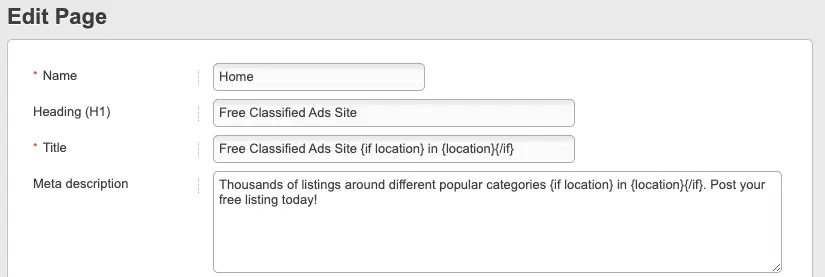
Publishing news
If you want your site to be better indexed, you need to publish news on a regular basis. All settings related to publishing news are provided in the admin panel, where you can set a number of news posts in the box, characters in the excerpt, and the length of the news post.
Metadata and URLs for categories
When setting up SEO features of your site, you need to add metadata not only for pages but also for all main and all first-level categories. URLs of the types of listings and endings of category URLs should also be corrected.
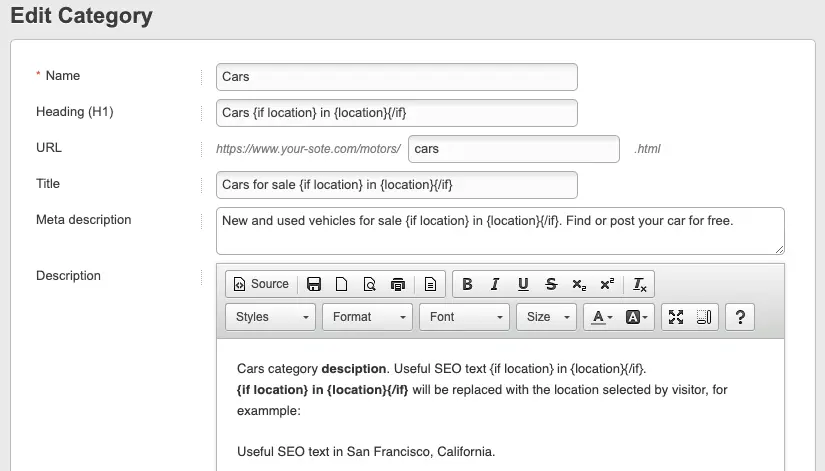
Metadata and URLs for listings
Metadata needs to be set up for all listings added to your classified site. However, you cannot make all your users fill in metadata for their listings. Instead, you can create a pattern with variables that in the front end will be replaced by corresponding field values. If listings on your website are more or less similar, then you will need to create a pattern only for the primary or parent category, and the other categories and subcategories will inherit the settings.
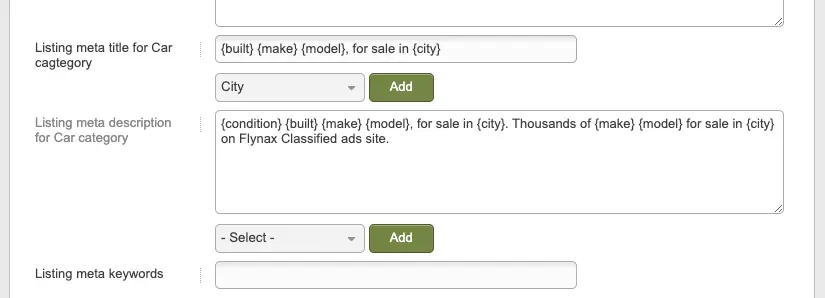
A URL of a listing, which normally consists of a category URL, listing title converted into an URL, and listing identification number, can also be set up in the admin panel.
Metadata and URLs for seller pages
Similar to listings, setting up metadata for seller pages requires creating patterns with variables, which are replaced by corresponding values from the user form. URLs of seller pages are created when sellers sign up. Depending on the settings of an account type, a seller may have his individual page.
Canonical tags
The canonical tag is a very useful SEO tool that allows you to avoid duplicates to variants of the link to a page.
Output image format
The recommended format for storing listing images on the server is WEBP. The WEBP format allows you to store images of a smaller size and thus contributes to higher load speed on the user side.
Multifield/Location Filter plugin
The Multifield/Location Filter plugin consists of two large modules, and the latter module – Location Filter – allows you to filter listings based on their location, add the seller’s location to the URL of his page, and provide the location path in URLs in various languages.
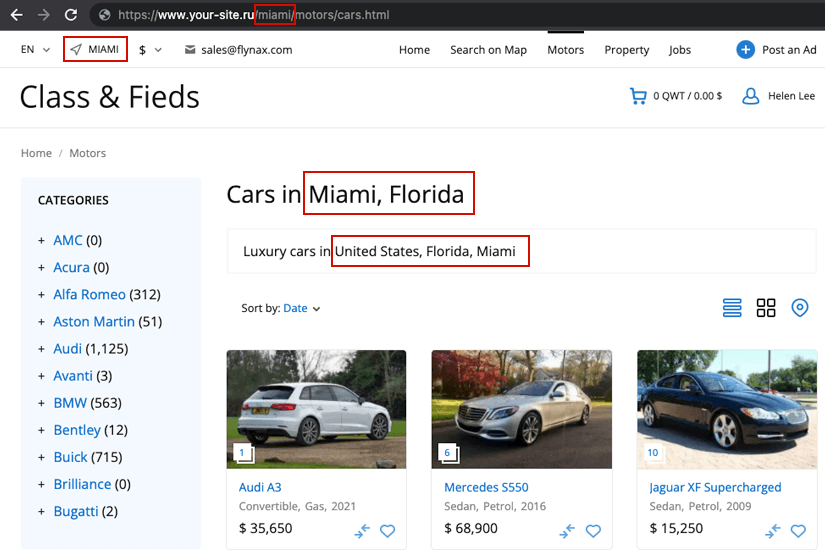
An additional feature offered by the Plugin is the use of location variables in metadata (H1 tag, title, meta description) and description of all pages and category pages for which the filtration by location is applied. There is also a possibility of managing certain locations and using variables related to a certain location level, as well as combining location variables with other variables.
Field-Bound Boxes plugin
If the Field-Bound Boxes plugin is set up correctly, it allows you to create boxes containing links to generated pages.
Filter plugin
The Filter plugin enables the function of displaying the “X-Robots-Tag: noindex, nofollow” and thus preventing the indexing of pages filtered by a certain field. Moreover, it allows you to activate the function that adds a field name and its value when filtration is enabled by this field in the H1 tag, title, and meta description for the current page. This makes the metadata of this page unique and allows you to avoid the problem of duplicating content in search engines.
Google and Yahoo Sitemaps plugin
When you finish setting up your script and adding all necessary metadata, you can finally disable the Under Construction plugin and open your classified website for both users and search engine bots.
Google and Yahoo Sitemaps plugin will help you speed up indexing your site pages. After installation, the Plugin will generate the sitemap.xml files and add necessary entries to the robots.txt file. All you need to do is just to specify the sitemap.xml file URL in the Google Search Central (formerly Webmasters).
