Ever since Google introduced a new policy regarding the use of its API, namely, put a limit on the free use of its services, we have been getting queries from customers and prospects requesting that we find a viable alternative to Google maps. Considering the increased number of these requests, we decided to address this issue in the 4.8.0 script update.
The new map functionality that we have integrated covers three main areas:
- JavaScript interactive maps;
- PHP Geocoding & Javascript Geo Autocomplete widget;
- Static Maps
To understand better how the new maps work, we would like to elaborate on each of the three areas:
JavaScript Interactive Maps
Having explored a range of various options available on the web, we finally chose an interactive leaflet JS solution. Our choice was backed up by the following factors:
- Free, open-source library used and trusted by many web portals;
- A multitude of plugins, which extend functionality;
- Works across all major desktop and mobile platforms;
- A growing community regularly enhancing the maps
In the new update, the leafletJS is taken as a basis for all maps and is default to all script features and plugins. It means that we have completely replaced all Google maps and their heavy API libraries. This allowed us to attain a faster page load (as Google map libraries used many trackers and unnecessary services slowing the maps functionality).
Now, any page on your website that uses the maps loads only “one” local lightweight JavaScript library that we developed specifically for our script.
With the new maps integrated, the only thing left for you to do is to choose the map tile server or map images, which represent the maps’ interface. Flynax 4.8.0 version offers four servers for the “web tiles”:
OpenStreetMaps
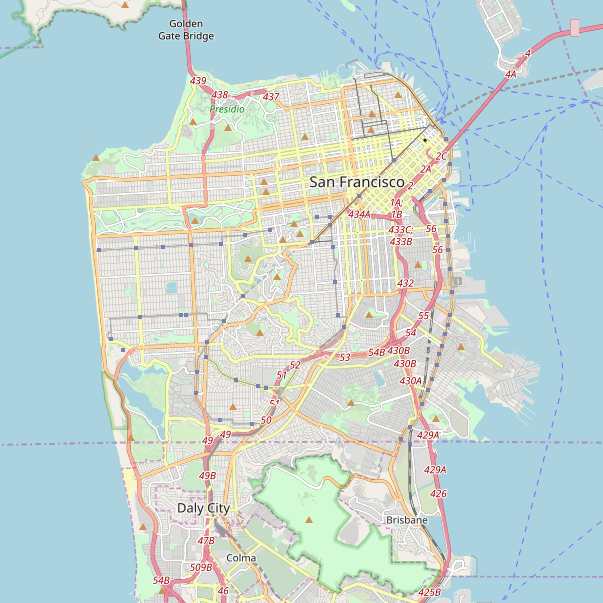
Free and very popular map tiles server. The only issue with it is that the response speed is not always stable, but hopefully, OpenStreetMaps are aware of it and are going to fix this issue soon.
CartoDB
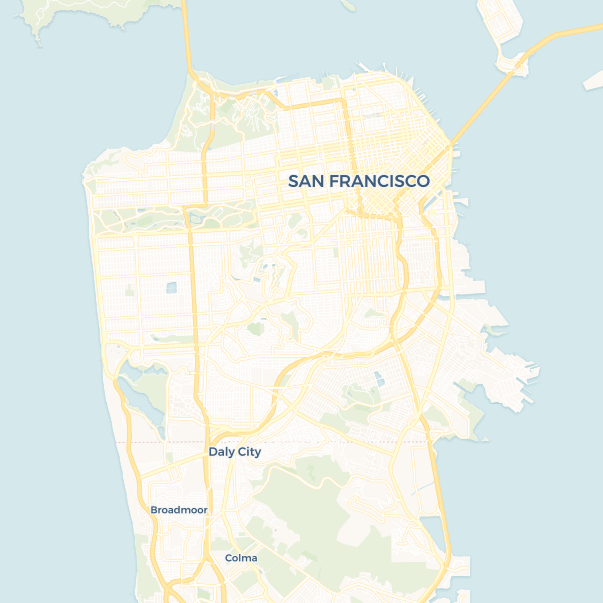
Free and rather fast server with map tiles. The only issue with this server is that the maps are not sufficiently detailed when zooming out on a specific district or area on the map.
Google Maps Tile Server
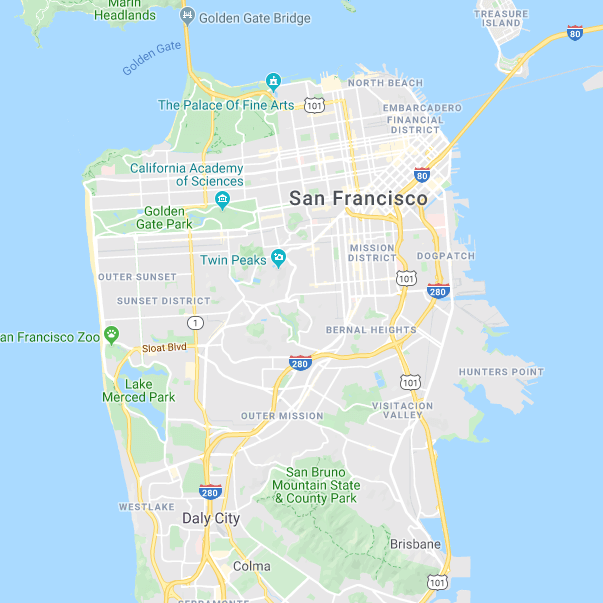
Google offers its old server for map tiles for free. Important note: we do not use Google API, only map images (map tiles). We decided to include this option since many users are accustomed to Google maps view; they are nicely-designed and free.
Yandex Maps
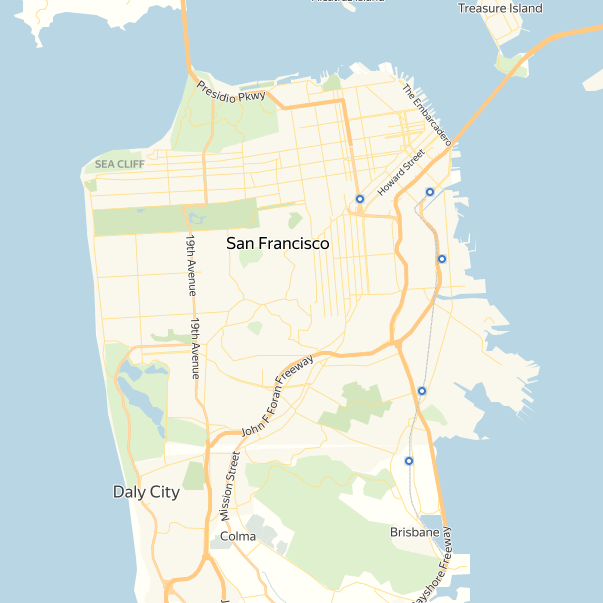
Yandex offers a free and fast map tiles server, which users from Russia or CIS countries will find particularly useful. This would be the perfect choice for websites targeting the Russian audience.
As you can see, all of the options above are free and do not use any third-party JavaScript APIs. You may choose any of the above options from your Flynax website admin panel. If you wish to use other servers providing map tiles that are not covered in this post, you should know that integrating them is a fairly simple job for any web developer; we may perform it as part of Flynax support.
You may view a full list of map tiles server providers here: or consider using professional solutions, which are not always free.
PHP Geocoding
When posting an ad, a user enters the address as a text, for instance
“2950 SW 3rd Ave APT 8D, Miami, FL 33129”
This address is converted into coordinates, such as
25.753583,-80.211444
The geocoding is responsible for retrieving those coordinates from the address and displaying an ad location. Previously, this function was performed by a Google’s Geocoding Service; in the updated script version, we have created a new PHP geocoding method that works with three geocoding service providers. You may select the one you like best from the admin panel.
OpenStreetMap (Nominatim)
A free service, which does not require creating API keys from third-party providers. To start using it, all you need to do is to select and activate it from admin panel. The downside is that it works slowly and runs into issues when pinpointing coordinates for complicated addresses.
ArcGIS
ArcGIS is also a free service, a much faster option and a more stable one. This service provider identifies 95% of addresses correctly, and, in our opinion, is the best choice.
Google Geocoder
The service from Google is by far the most advanced, and rather quick. However, it requires creating an API key in Google Developer Console. The downside is the limit of 40 000 queries per month, after exceeding which, the service becomes a paid option. However, 40 000 thousand queries per month are quite sufficient for new websites, which do not get heavy traffic.
Javascript Geo Autocomplete Widget
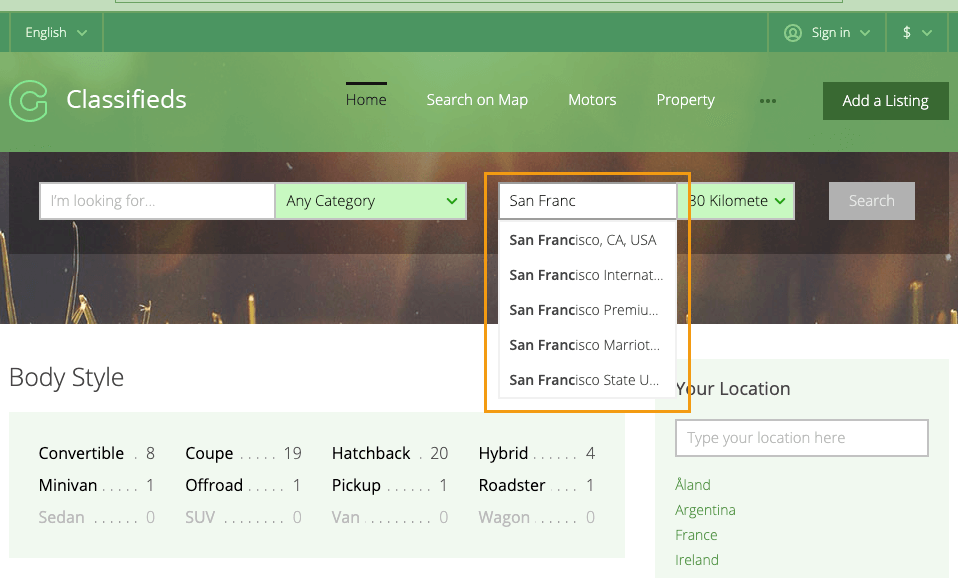
You may run across address fields, which support Geo Autocomplete in some of the search forms or on maps. In previous versions, we used Google Places API, in the new version, we use our own, in-house developed, lightweight JS library. It works with PHP Geocoder that we have mentioned above.
Static Maps
Finally, the update targeted static maps, which we use on several pages where we need to display the location on a map. On those pages, we use a static map displaying an image with a marker in the center. The static maps prevent the website from making unnecessary queries to map library and increase page load speed. This map normally shows the seller location or location of a listing.
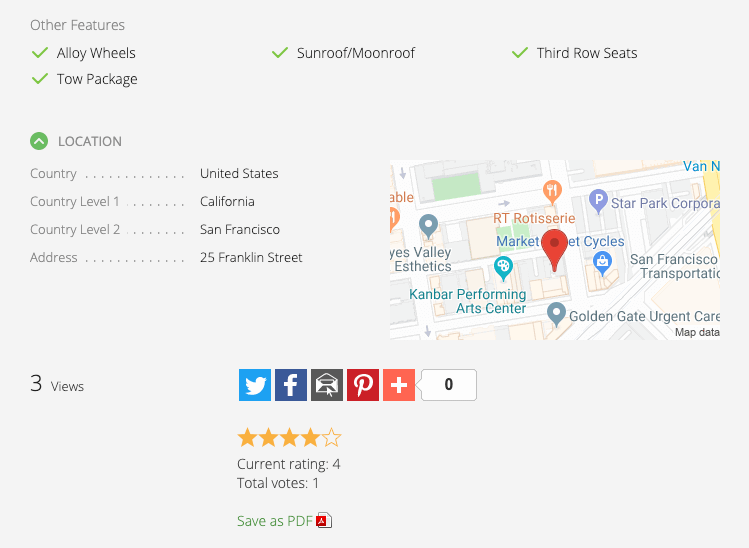
The new version offers two providers of static maps:
Google Static Maps
Google offers up to 100.000 free queries per month within this service. This may be enough for a new website and even a website with medium monthly traffic, that is, up to 100 000 users per month. You need an API key to set it up.
Yandex Static Maps
Although Yandex maps don’t look as good as Google’s, on the plus side they are absolutely free and may be used without the API keys. This choice would be appealing to users from Russia or CIS countries.
As you can see, the new maps fulfill the needs of any administrator or web developer. Default settings of maps do not require creating the API keys or other settings and work right out of the box!
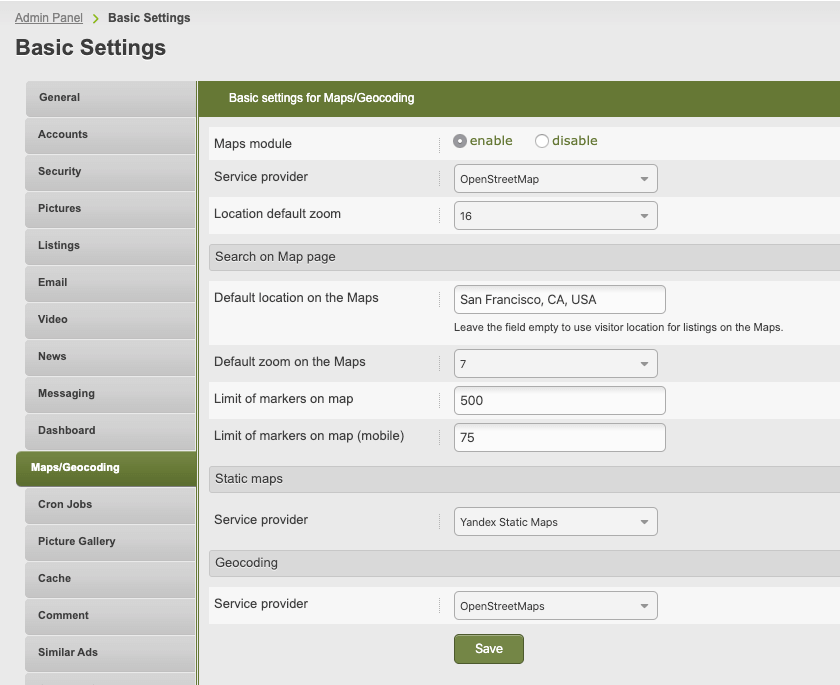
If you wish to configure the Google keys or select a service to your preferences, you may do it and configure the maps to your needs.
