When a company signs up for a website, for example, for a marketplace or a real estate portal, it wants to create a corporate page on which it could place more information about its activity in a structured way and list all the agents with their ads. Having a corporate account also allows the company to increase the number of channels of communication with its potential customers and, as a result, boost sales. Our new Subaccount Module makes it possible to both create company pages and add subaccounts to them, which can be represented by sellers, agents, brokers, etc.
The new functionality of our marketplace script has been introduced quite recently, in script version 4.9.0. From a technical point of view, the module doesn’t offer a reach functionality. However, it provides a number of advantages and opportunities to different groups of users.
Let’s take a closer look at this Module and see how you could use it on your site.
What is the Subaccount Module
Our CMS allows you to create two types of accounts:
- A corporate account, and
- An individual account.
The main difference between the two account types is that when you create a corporate account type, you can enable the ability to add users with individual accounts to it. Once you do that, companies on your site will be able to add agents to their corporate pages. The agents will be presented in a tab, and their listings will be displayed on their subaccount pages.
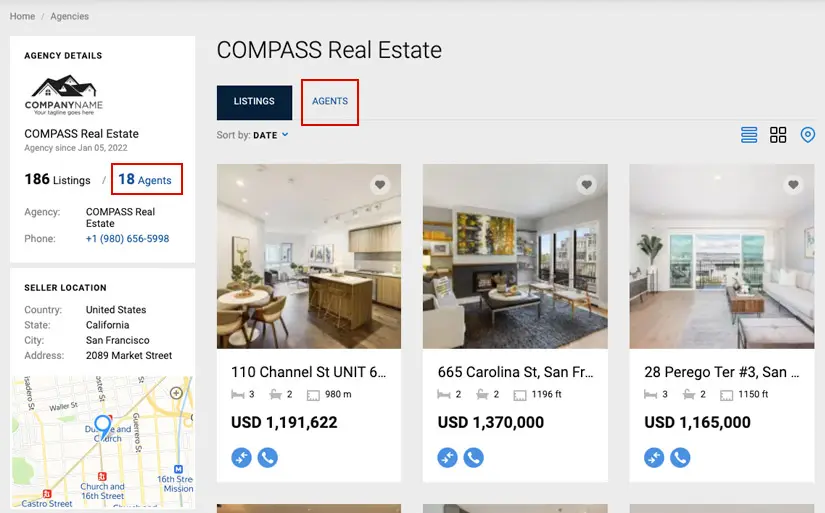
Possible scenarios for using the Module
There are several scenarios for using the Subaccount Module. The selection of the scenario largely depends on the script that you use:
- If you have purchased a script for launching a marketplace or a classified website, after enabling the new option, your users will be able to create their own corporate accounts (small stores operating on the site) and invite sales agents to sell their products. Such agents will work under subaccounts and will be associated with the respective stores.
- As the owner of a car sales website based on our Car Dealer Script, you will provide dealerships with the opportunity to create their accounts on your site and add their dealers as subaccounts.
- If you own a property listing site created using Real Estate Script, real estate agencies willing to operate on your site will be able to create their corporate pages and invite their agents to work for them.
There are other possible scenarios for using the Subaccount Module. Let’s take the hotel business as an example. You can create a hotel page as a corporate account and add subaccounts to indicate floors in your hotel. Then you can add listings to each relevant subaccount that will represent rooms on the corresponding floor. Customers willing to book a room at your hotel will be able to select a room and choose the floor. As you can see, the Module is convenient and easy to use, and both you and your clients will enjoy using it.
How to add a subaccount to the corporate account
You can enable the Subaccount Module in the admin panel by checking the box on the page intended for editing the selected account type.
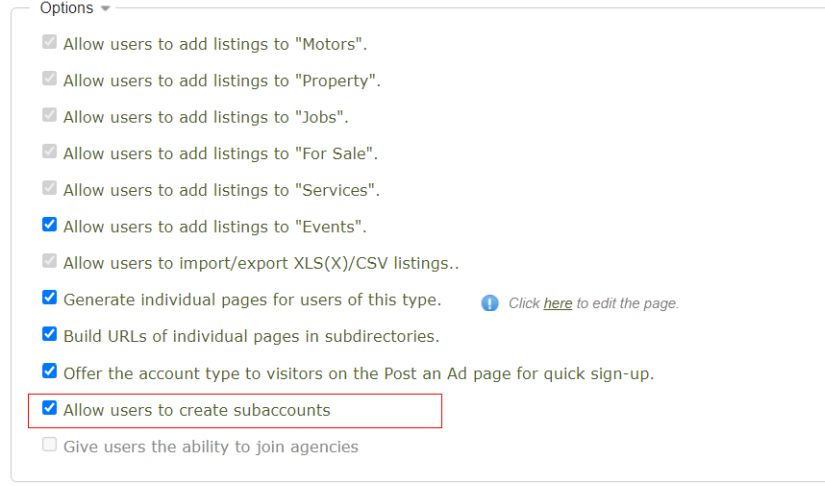
After that, users whose accounts are registered as stores, agencies, or dealerships will be able to send emails to their agents or dealers inviting them to join these stores, agencies, or dealerships on your website. An invitation can be created on the corporate page in ‘My Agents’ section of the personal account. To do this, one needs to enter the email address of an agent or dealer into the appropriate field and send the request.
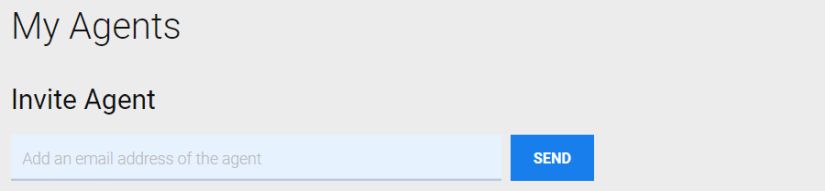
Agents or dealers willing to become a part of the company will accept the invitation and complete the questionnaires for their subaccounts.
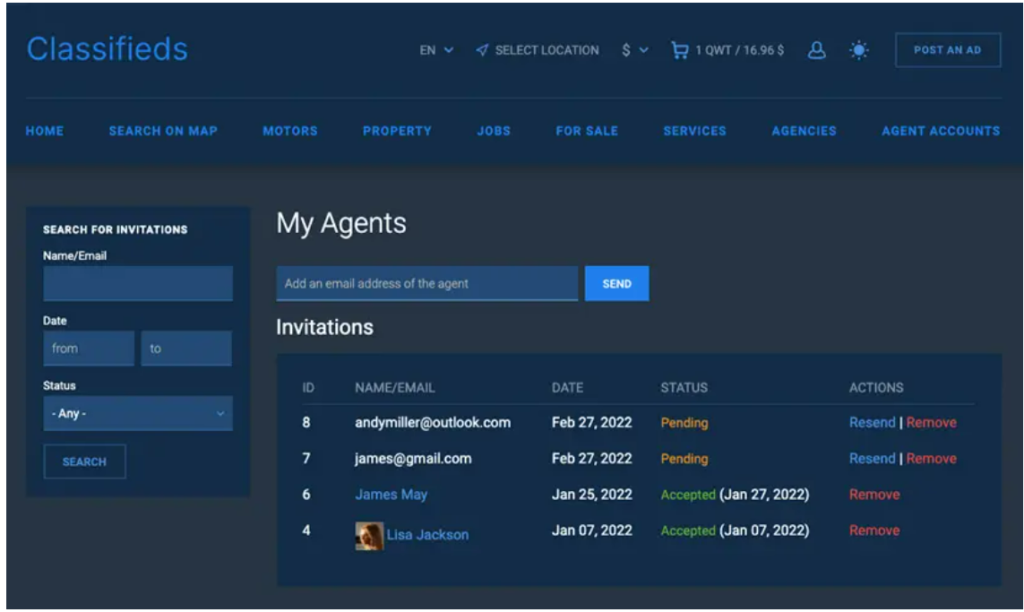
How users could benefit from using subaccounts
The advantages of the new option are quite obvious for both companies and agents. Agencies/stores/dealerships have the opportunity to:
- Create their own corporate pages with information about their mission, activities, employees, and the uniqueness or specific features of their products;
- Invite agents/employees/dealers who will sell relevant products or services on behalf of the company. By the way, you can also add the company logo and information on their pages.
Agents/dealers, in their turn, can do what they can do best: sell. And they can do that on behalf of the company, using its reputation and resources.
What happens when an agent is no longer on board
If for any reason a company or agent wishes to terminate the cooperation, the agent may continue working on the site as an independent agent. He will have the right to keep his account but will no longer be associated with the company that previously invited him. Of course, this is only applicable to a platform where there are many different agencies/stores/car dealerships. If you have a corporate website with the Subaccount Module enabled (as in the hotel business example), the agent will no longer be able to work on the site.
To summarize, we can note that despite the fairly simple functionality, this module offers great opportunities for both companies and agents. In particular, the Subaccount Module allows companies to reduce the workload and transfer it from one user to several subaccounts/users. Thus, a certain agent or seller will be responsible for a certain set of listings. And most importantly, the Module provides the ability to increase the number of communication channels to boost sales and improve the interaction between sellers and customers. Therefore, we strongly recommend that you take a closer look at our new Subaccount Module and suggest it to your users.
