Despite the fact that we continuously work on the translation of our products into other languages, it is not that easy to provide full multilingual support. In addition, we receive requests to add new languages on a regular basis. The automatic translation module that we have integrated into Classified Ads Script 4.9.1 allows you to get the phrases of the script, plugins, and mobile apps translated into any language available in Google Translate.
How you can translate our script into another language
In order to translate phrases into another language, first, you need to generate a copy of the basic language. You can do it from the Admin Panel > Languages. After clicking the Add a language button, you will see a form where you will need to:
- Enter the name of the new language,
- Enter the ISO code and language code, and
- Select the date format and text direction.
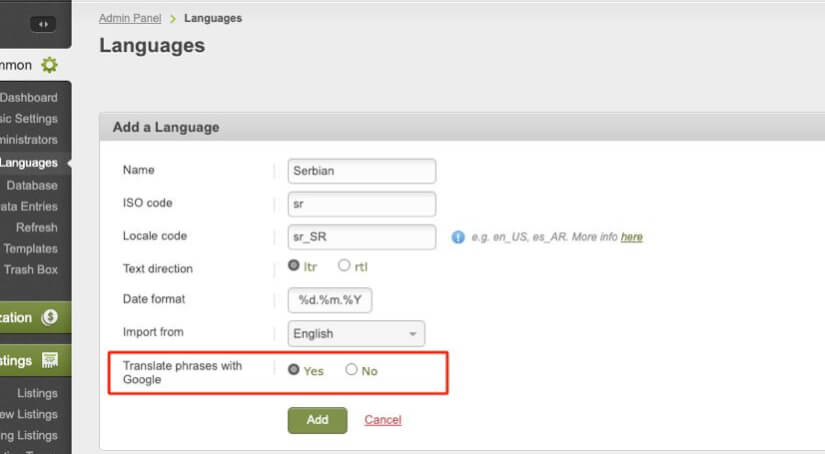
After generating a copy of the basic language, which is English, all the phrases in the new language will be presented in English. The automatic translation module will translate the English source phrases into the target language. We strongly recommend that you select English as the basic language when creating a new language and translating its phrases.
What languages are available for translation
You may translate our software, plugins, and mobile apps into any language available in the Google Translate service.
How to add a Google Translate API key
To initiate the translation, you will also need to get a Google Translate API key. Once you get it, you will need to enter it in the corresponding field from Admin Panel > Basic settings section. For instructions on obtaining the key, see the option description.
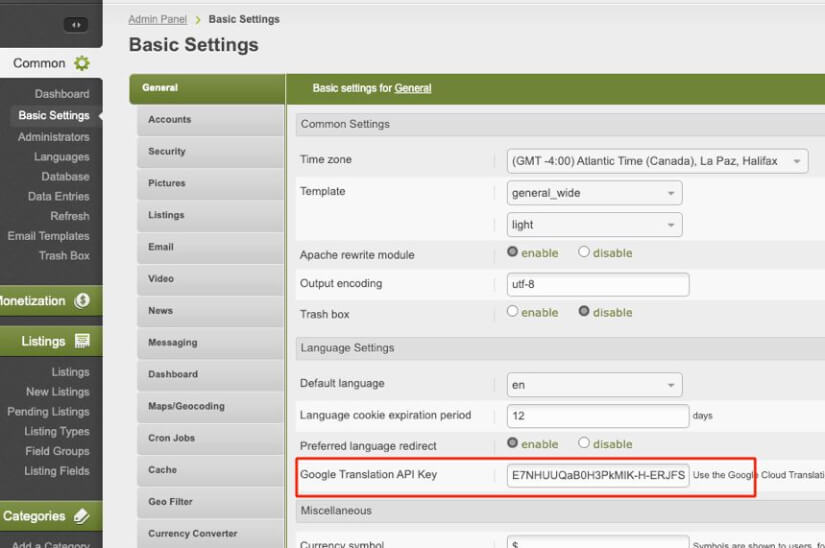
Is the Google Translate service free?
We provide this module as part of the basic functionality of our Classified Ads Script. However, Google Translate is a commercial service with its own terms and pricing policy.
At the moment, the service has a free limit of 500,000 symbols. Translation of extra phrases is performed on a paid basis. You will need to add your card number to your Google Account for payment purposes. When you reach the limit, the system will start withdrawing funds from your card. The total will depend on the number of translated symbols.
How to fix inaccuracies in translations
As you may have noticed, we pay special attention to developing our phrases and describing new features in our script. We believe this will allow us to convey the meaning of phrases in other languages more precisely, regardless of whether these phrases will be translated by a machine or by a professional translator.
However, certain inaccuracies may occur as a result of automatic translation. It is easy to fix these inaccuracies from the Language Manager. You might have a question about whether this option is worth your attention since you’ll still need to look through the phrases and correct them afterward. We can assure you that the process of correcting phrases will take much less time than the process of translating each phrase manually.
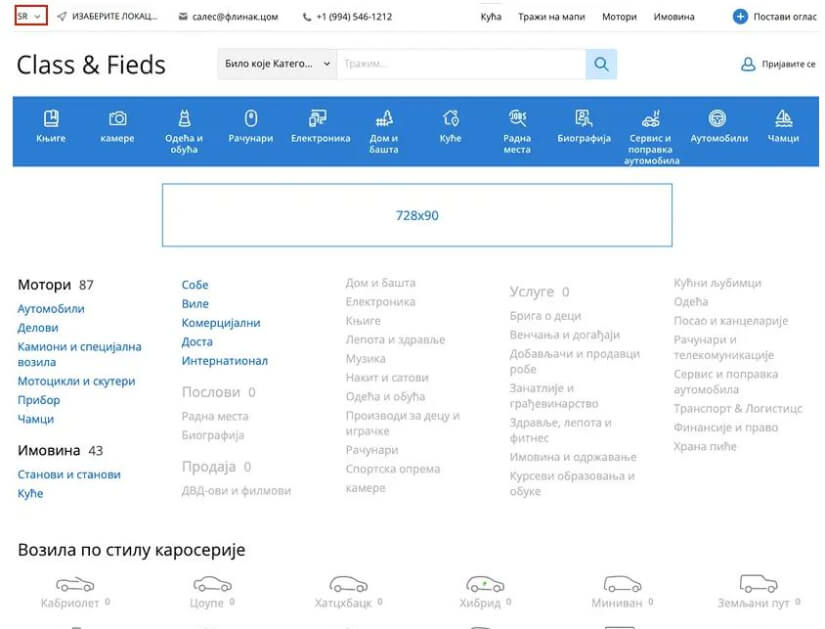
To sum up, we want to highlight that translating phrases using Google Translate is a useful and convenient option. It allows you to translate phrases quickly and effortlessly. And while there is a possibility that after the translation you will need to correct your phrases, the benefits of the option far outweigh the inconveniences that it may create.
