When we released the Service Booking script, some of you provided critical comments about the missing functionality that would make the script more valuable. Firstly, we would like to thank all our users who have participated in testing the Service Booking software and sharing their thoughts on our new product. Secondly, we’re trying to put all your comments and our thoughts together to come up with a specification for the new module/plugin that will allow pros/service providers to place bids on tasks.
Mass mailer for new tasks
We understand that pros/service providers cannot browse your service portal all day long to find a task they can handle. The only way to let them know about new tasks is to notify them by email, which will require the integration of third-party mass-mailing software like Mailchimp or something similar. After receiving an email notification pros will be able to bid on tasks using the form below.
Bidding form under tasks
We’re considering adding a dedicated bid form under the task details that will offer two fields:
- An offer description, and
- A quote
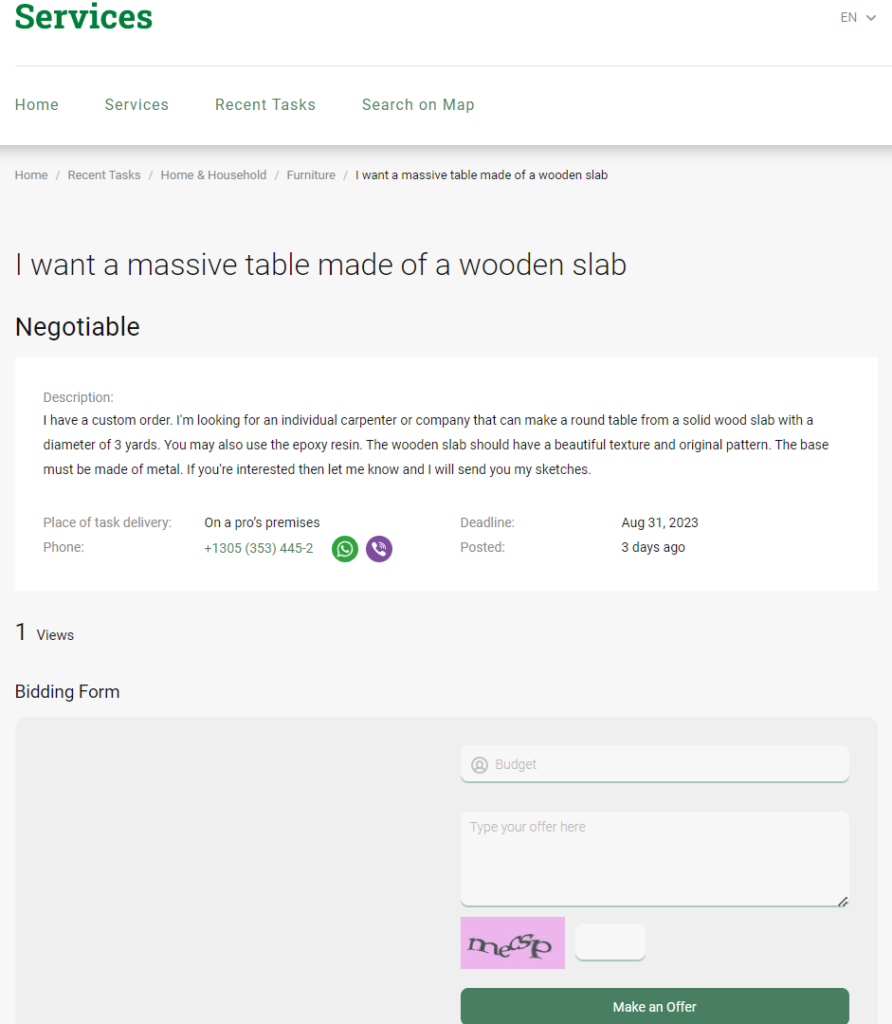
All bids on the Task Details page
The task owner will also receive notifications of new bids added to his task. He will be able to browse through them and select a pro who has offered a good quote and has all the necessary skills and expertise to complete the task. The bids will only be visible to task owners. Every offer will have an Accept button or a Contact Pro link. We’re not sure which one is better but clicking the Contact Pro link will start a chat session using the standard messaging module.
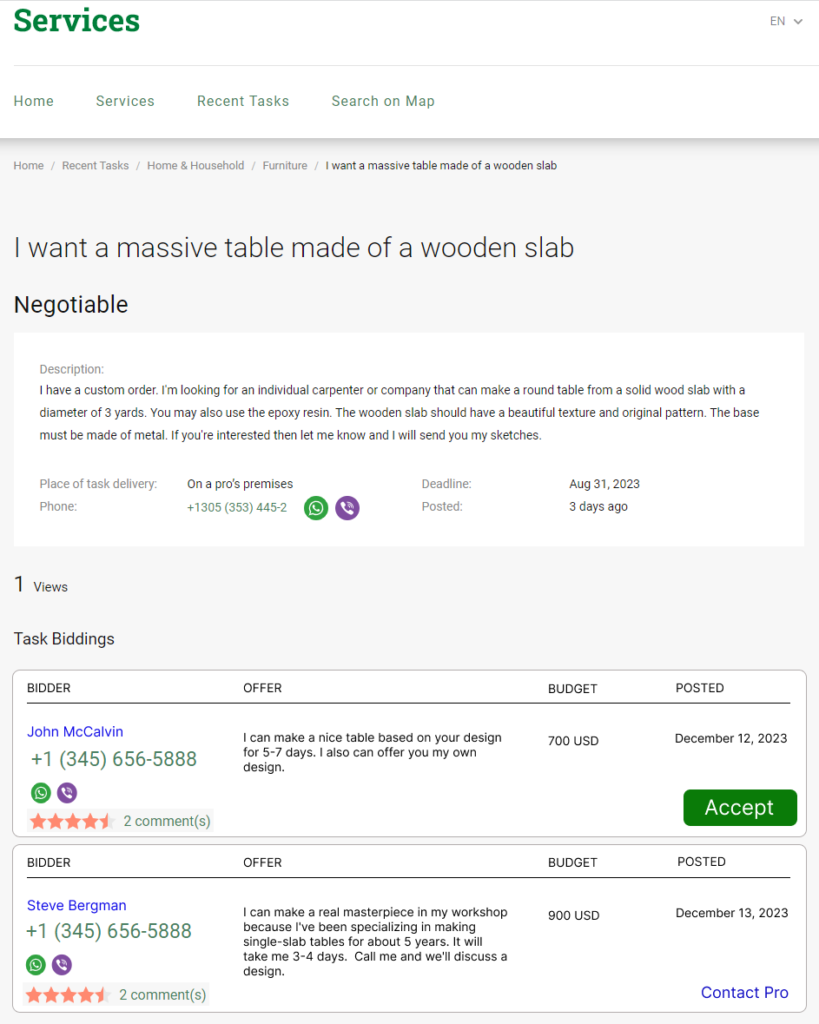
We’d love to hear your feedback on the new module/plugin. So if you have something to say, please feel free to do so, as your opinion is important to us.

Kiowa says:
Good idea, you can also look at peopleperhour.com to see how they do it.
They have an accept button.
admin says:
OK, we’ll take a look at it. Thank you for the link!
Vitaly says:
Will notifications to the service provider be sent for all tasks or will the provider be able to customize which task notifications to receive and which not to receive? It won’t be good if he gets notifications for all tasks added in a row, not just the ones he can do.
admin says:
Notifications are sent according to the category to which a task has been added. For instance, if a service provider has added his service listing to the Plumbing category he will get notifications when a new task is added to the category.