If you run a Real Estate Agency, you realize that it is essential to have a website to manage your properties and showcase your listings. In this post, we would like to talk about the qualities that an ultimate Real Estate Agency Script must possess and how you can use Flynax Real Estate Script for your business.
What is a Real Estate Agency Software?
First off, let us draw a distinction between a real estate script and a real estate agency software. A real estate script is intended to be used for a real estate portal where everyone can register and add a property, that is, a real estate site may have hundreds of users selling their properties and there is no company behind it. A perfect example of a real estate portal is Zillow where everyone can be a seller; however, the properties listed are not affiliated to any agency.
Conversely, a real estate agency needs to send a clear message to anyone landing on the website that all of the properties are managed and sold through the agency and its affiliated agents. Flynax allows you to manage the account type options in back end leaving only registration for buyers meaning that only the Administrator will have the exclusive right to add, edit and manage properties on a website.
Branding and Look
Corporate identity and signature style are essential for a Real Estate Agency site so that clients landing on your site will instantly get their bearings and know that they are on your agency’s site. There are several options for you in regards to getting the corporate style for your site. Firstly, all Flynax Templates allow for customization meaning that you can add your own header to your site, a logo, choose colors resonating with your agency and more. You can do that if you possess HTML/CSS skills or have an in-house developer who can help you tweak your site.
However, if you are not skilled in the above mentioned skills, you can hire in-house Flynax developers who can alter the template of your choosing and align it with your Real Estate Agency’s style. More so, you can have your own custom template integrated into the script.
Do I really need to alter the template?
It is really up to you, although, as stated above, customers landing on your website need to have a clear idea that they are dealing with an agency. You can choose one of the realty templates we offer and then decide to what extent you wish to change it. For some agencies, uploading a logo may be enough while others may go deeper in customization and add a number of other design adjustments to attain the distinctive signature look. Our advice is to start with one of our templates and your logo. Later, you may always get back to customization.
Managing Multiple Property Listings
If you run a major Real Estate Agency with hundreds of new properties added daily, you obviously can’t manage all of the listings on your own. Any real estate agency, big or small, hires agents to showcase listings and meet with potential buyers. To help you manage a multitude of listings, you can add more administrators in back end and give them rights to post ads. You can add as many administrators as you wish and assign them different rights, that is, some of them may be given rights to remove and post ads while others may only edit or moderate them.
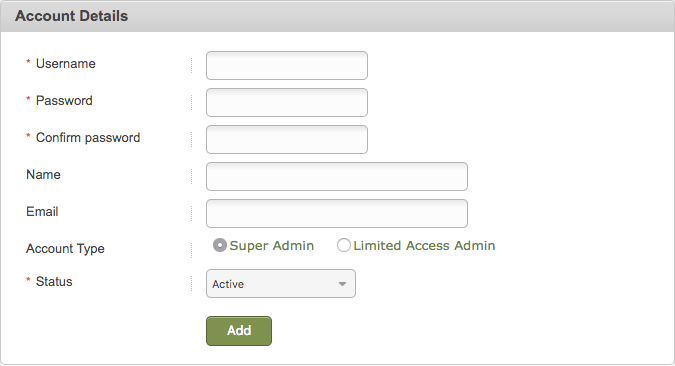
Creating Agent Account Types
Adding several administrators in back end is a sure way of delegating listings management to your employees; however, they will not be able to make changes in frontend. What if you have agents who are responsible for different residential areas or neighborhoods? What if you wanted each of the agent to have his/her own profile on your Real Estate Agency’s site? A full-stack profile featuring only the listings, which the agent is responsible for. This might be useful when an agent wants to refer the clients to his profile and make sure that they’ll be viewing only his listings, nicely arranged on his profile page. If you wish to give each of your agents a personal profile page to showcase properties, Flynax allows you to do that easily from backend.
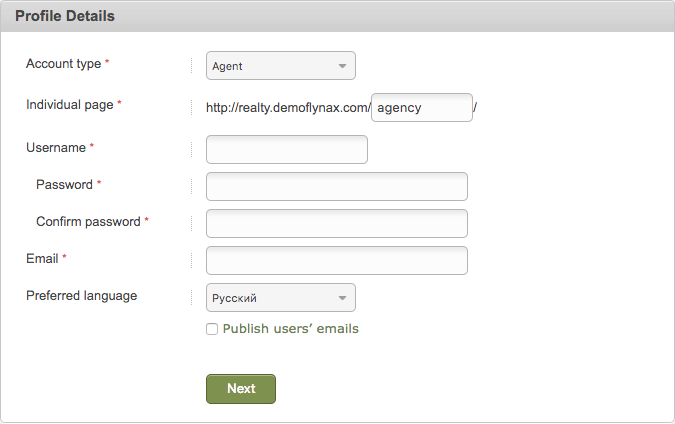
Moreover, agents may have separate SEO-friendly profiles on subdomains, which makes agents’ pages unique and different from the rest. Added to that, every agent will have his/her own contact form, which buyers may use to contact agents.
All Properties on map
While a Real Estate Agency Software helps arrange all of the agency’s properties on a website, the users who wish to buy a property with the help of your agency may not always want to go through the lengthy list of properties, rather, they would like to view all the available properties on a map. Flynax offers you to display all of your properties on a large Google map where all of your listings are shown to users as circles, each representing a visual location of a particular listing.
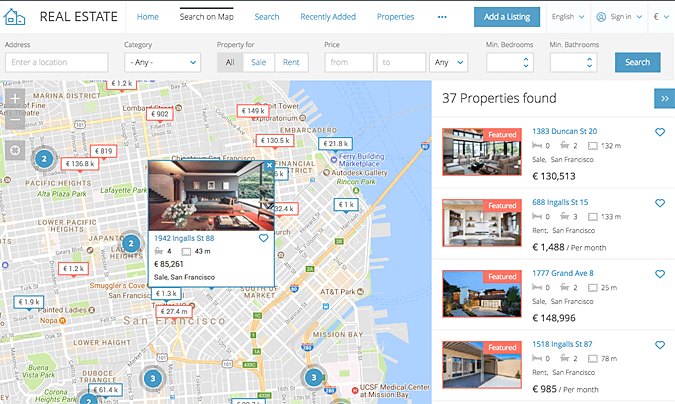
With properties neatly arranged on a map, a buyer may get a better idea regarding the location of a particular house, and if interested, he may click the circle and navigate to the listings details page for more information. The map view may further be enhanced by a free Google Street View Plugin, which your buyers may use to explore the neighborhood and the surroundings of the house they are considering to buy.
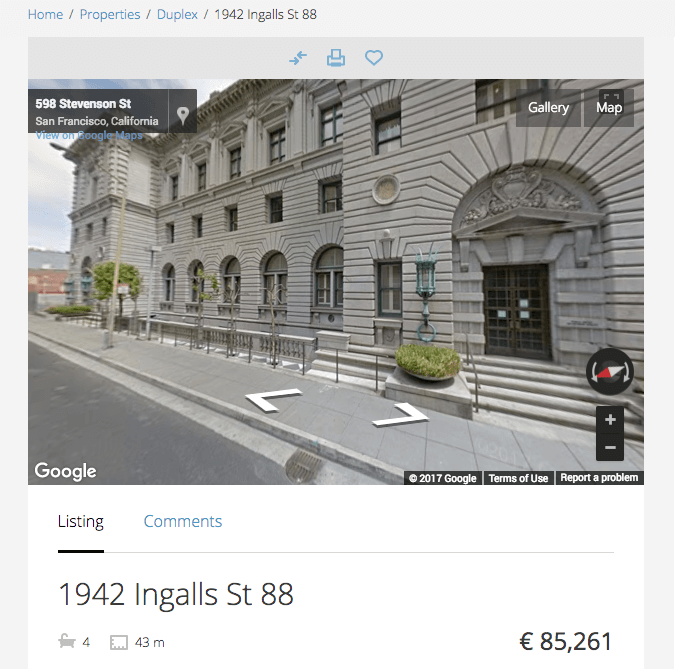
NOTE: click on Street View in upper right corner to activate the Plugin
Featuring Properties
A Real Estate Agency may have a lot of properties for sale, and oftentimes it may be important to draw buyers’ attention to a certain house or apartment and highlight it among others. With Flynax Real Estate Agency Software, you may feature a certain property, highlight it and make sure it always remains on top for maximum exposure.
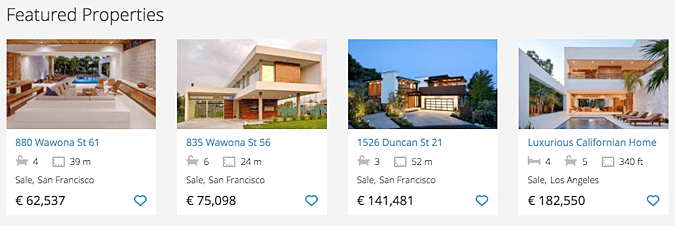
Agent/Client Interaction
It is crucial for a this property. Real Estate Agency Software to ensure smooth and easy communication between an agent and a potential buyer. Let us take a look at how Flynax accomplishes that. When a buyer is viewing any of the property on your site, he also sees a box with the details of an agent.
The box features the information about the agent and allows the buyer to contact the agent right from the listings details page by sending him a message through a contact form in the box or by calling the number provided in the box. By clicking on an agent name, the buyer may navigate to his profile page where only the agent’s listings will be shown.
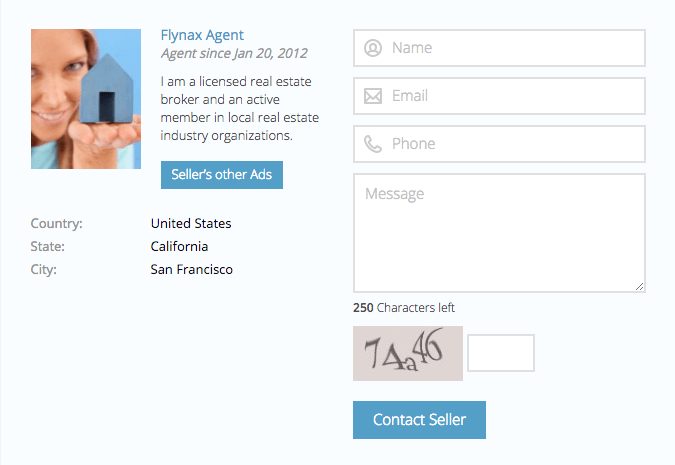
See agent page in Frontend Demo
Multiple Listings Import
Unlike real-estate portals, where thousands of users may add only a couple of properties each, a Real Estate Agency has thousands of properties, which need to be added to an agency’s website. A Real Estate Agency Software needs to take care of this and allow the Administrator to add multiple listings in a matter of a few minutes, rather than spending hours to add them one by one.
To help Real Estate Agencies add multiple listings in a hassle-free manner, Flynax offers a range of useful Plugins, among which Listing Import/Export and XML Import/Export are the most essential. Using them, you’ll be able to manage and import listings to your website in XLS (Excel), CSV and HML formats. The Listing Import/Export allows for import of picture galleries meaning that you may populate your Real Estate Agency’s website with listings easily and in a hassle-free manner.
The real advantage of the above-mentioned Plugins is that they work in the front-end meaning that agents affiliated to your agency will be able to import/export/back up their huge listings databases in a matter of minutes right from their profile pages.
Concluding thoughts
As we develop our Real Estate Agency Software, we keep our hands on the pulse of recent trends and developments and make sure we add the most requested and wanted features. With this in mind, we want to thank our users for their valuable input because many of the industry-leading features in our script were proposed by users. If you have features in mind that are essential for a real estate agency software, you can share them in comments below and we’ll definitely consider adding them in one of the future updates.

Comments are closed.