Monetizaton is a rather delicate topic, we believe that a user always needs to be presented with a choice of whether to use the service for free or pay to get some additional features or options. Major companies such as Google, Apple and many others follow this concept. Take a popular cloud drive service where you may store up to 20 gigs of documents for absolutely free. However, if you want to bump up your storage, you need to purchase a membership plan. In this case, the monetization is purely optional and a user decides whether he needs extra storage for extra payment or he may settle for the free plan.
When it comes to monetization, Flynax follows a similar concept. In other words, you may offer free ads for most categories, but charge for ads in specific categories, for instance, auto or real estate.
You may make your website absolutely free but charge of premium ads placement, such as featuring an ad or bumping it to top of the list. Flynax offers you multiple monetization options, all of which, we will cover in this post.
- Ads by Google AdSenese
- Ad Banners
- Membership plans
- Client Packages
- Featured Ads
- Getting ads to top
- Highlighting users’ ads
- Credits
- Custom Invoices
- Payment providers
Ads by Google AdSense
This type of monetization does not affect your users financially. If you have a website with steady traffic, you may place thematic ads by partnering with Google AdSense. The ads will be shown in particular areas of your website.
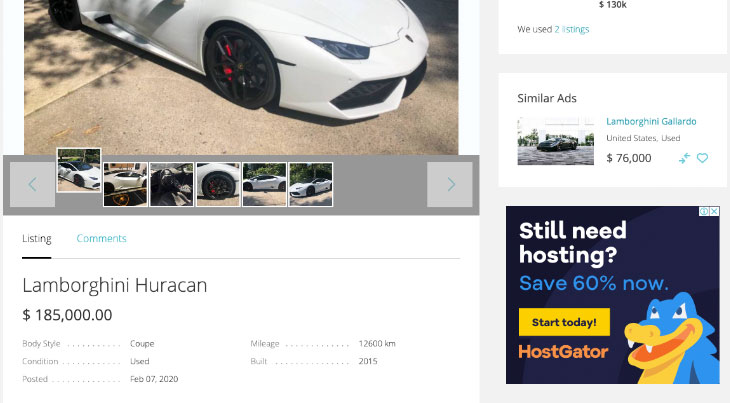
The ads from Google are both geo and user targeted, which means that a user will only see the ads according to his preferences. Whenever a user follows the link of the ad, you will get commission from Google. The more users you have, the more money you can make with Google adSense, you may use a revenue calculator to get an estimate of your earnings.
The ads from Google are also available in Flynax native mobile apps for iOS and Android through the AdMob service.
Ad banners directly from advertisers
If you website has become popular in a particular niche, for instance, real-estate or auto sales, it is quite possible that an advertiser may contact you directly and offer to rent a specific area on your website in order to place a banner in it. If you website deals in real-estate, you may get an offer from a real-estate developer who would like to advertise the properties in a building, similarly an auto classifieds may get an offer from an auto salon, and a tour sales website may place a banner leading to the website where you can buy tickets.
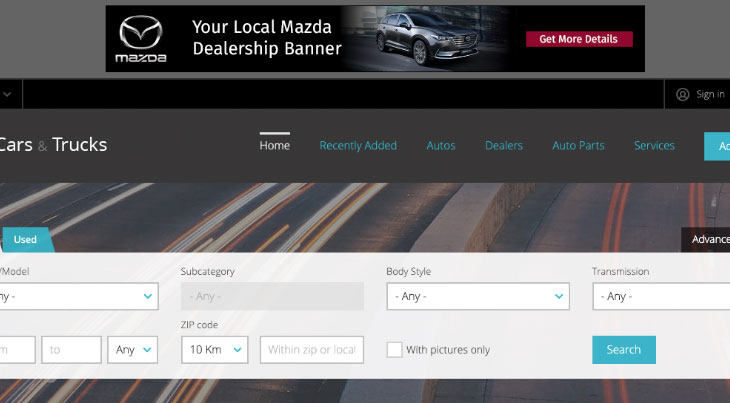
Flynax offers you a highly flexible banners plugin, which will allow for placing banners anywhere on your website right from admin panel. You may even place different banners from different advertisers on different pages of your website or have exclusive contract with a major client. This type of monetization, similar to Google ads, does not affect your users.
Membership plans
This type of monetization is widely used and works on a subscription basis, which is provided on a monthly/yearly basis or any other duration that you set in admin panel. Subscriptions work similarly to how giant IT companies use them, for instance, subscription to Netflix, Spotify etc., which means you buy a membership plan and gain access to premium services for a specific period of time.
By creating a membership plan in admin panel, you will also decide which services will be included with it, those may include ability to view the ads, contact the listing owner or ability to post ads, add photos, videos, etc.
Client packages
Not every user is willing to buy a membership plan for a month or year. It may be an expensive option for them. For those users, Flynax offers a flexible option of packages.
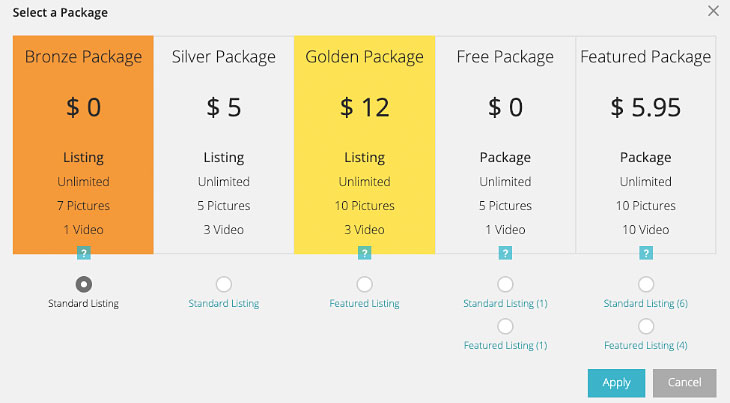
Unlike a subscription, which lasts a certain amount of time, a package does not expire (unless you set its duration in back end) and may include various premium options.
You may even create a package for posting a single ad, for users who do not want to be overcharged. This way, a user will choose for himself whether to buy a subscription and make use of all the premium option or a less expensive package with the ability to post several ads.
Featured ads
This feature may be available within a package or membership plan. Aside from regular ads, which are placed in grids or columns (depending on template), featured ads are placed in a special featured box, which is always positioned right before a user’s eyes; after the header, in the sidebar or even footer, depending on where you wish for the box to be placed.
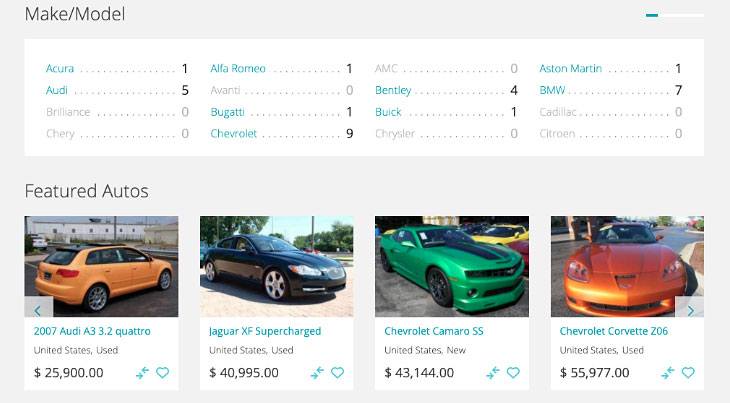
This way, one and the same ad may be found both among regular ads and in a featured box. This generates more leads to the ad for a user.
Getting your ad to the top
An ability for users to bump up their ads to the top page is essential if they want to make sure they get more attention from buyers. An 80/20 rule is best illustrated when users start browsing through ads; you would agree that the first two pages get up to 80% of all the attention from buyers, whereas the remaining pages get significantly fewer views.
If a user’s ad is somewhere on page 9, it will get fewer hits by buyers, who focus mainly on the first two pages. With the Monetizer plugin, sellers have the ability to pay extra and get their listings back to the top page, where they will get renewed interest from buyers.
The bump-up link option is placed next to each ad, and if a user clicks it, he will be offered to buy a package consisting of a certain number of bump-ups. The package will allow a user to bump up his ad to the top ensuring a faster sale.
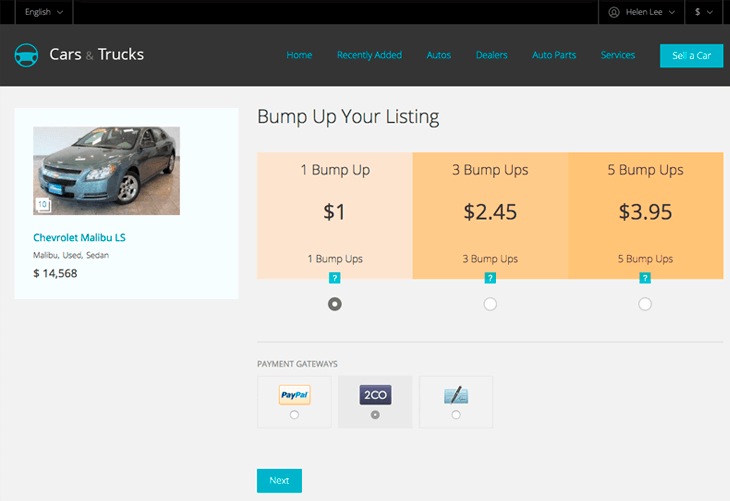
Highlighting users’ ads
The highlight option brings a seller’s listing into a sharper focus and makes it stand out from the rest. It works simply by highlighting the title of the ad in a different color, thus making it more noticeable. With the ad highlighted, it is far more likely to catch the user’s eye and get more views.
Keep in mind, that our script allows you to apply two options to one ad: bump it to top of the list and highlight it.
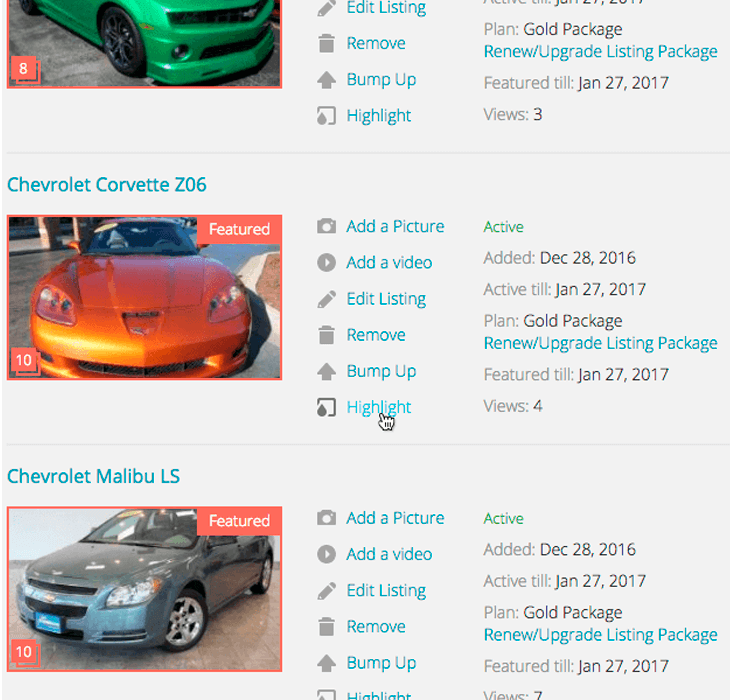
Internal credits
With the help of Pay-As-You-Go Credits plugin, you may effectively run internal payment system on your website; users may spend credits on all of premium services, the credits are always accessible in a user profile, and it is more convenient to pay using credits bypassing the need to pay by payment gateways.
You may manually assign credits to new users, thus raising their interest with your site. You may also sell credits with packages; keep in mind, that credits may be based on a 1 to 1 ratio, meaning 1 dollar will get you 1 credit or calculate them based on the cost of a package. The latter option will come in handy if you want to encourage users to buy more expensive packages and get more credits with them.
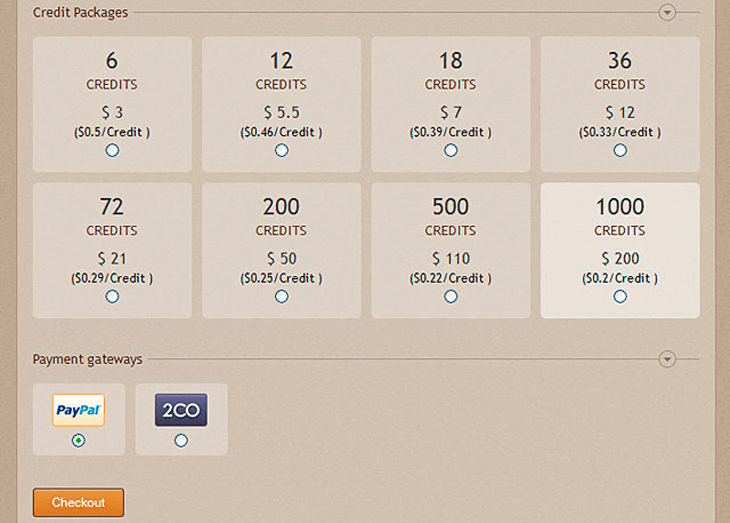
In other words, a $10 package may give a user 10 dollars’ worth of credits, but if a user gets a $50 package, you may assign 60 credits to him, the idea is – the more expensive the package, the more free credits a user will receive.
Invoices
Flynax gives you the ability to sell options missing on your website. For instance, an advertiser contacted you with a request to place a banner on your website or a user is requesting a service, which is not among your website’s premium services.
To charge those users, you may use an Invoices plugin, which will allow you to prepare a professionally-looking invoice right in admin panel and send it to the client/user. The notification of a pending bill will be sent to a user’s email and will also be visible in a user profile on your website.
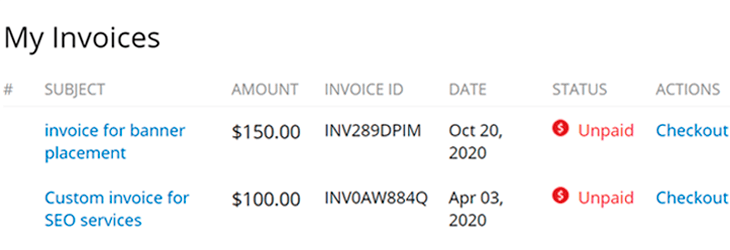
The user will be able to pay it and you will see all pending/paid bills in admin panel, which will make it much easier to manage them in one place.
Accepting payments
Flynax offers you different payment providers, both international like Stripe or PayPal and regional for Africa, India, Latin America, Europe, Russia and others.
Wherever your business is, Flynax most probably offers a payment provider operating in this region. If you have a specific payment provider that you would like to work with, we can integrate it for an extra fee.
Want to get first-hand news from Flynax as they emerge? Follow us on Twitter and be updated on most latest news and developments!
