We are announcing the release of the long-awaited Events Calendar – a plugin that was requested by many users who wanted to add the events functionality to their classifieds website. The Events Calendar adds the functionality of creating and managing events, such as concerts, charity, conferences, etc.
When creating the Events Calendar plugin, we took all of user-requested functionality and added it to the plugin settings; what’s more, we have also integrated the plugin into the script, which means that you may use the functionality of the script and of other plugins with events.
How it looks for attenders
The calendar widget may be placed on different pages of your website; it is a box with the title “Events Calendar” and a calendar widget below it. Normally, it is placed in the sidebar; however, other positions are possible.
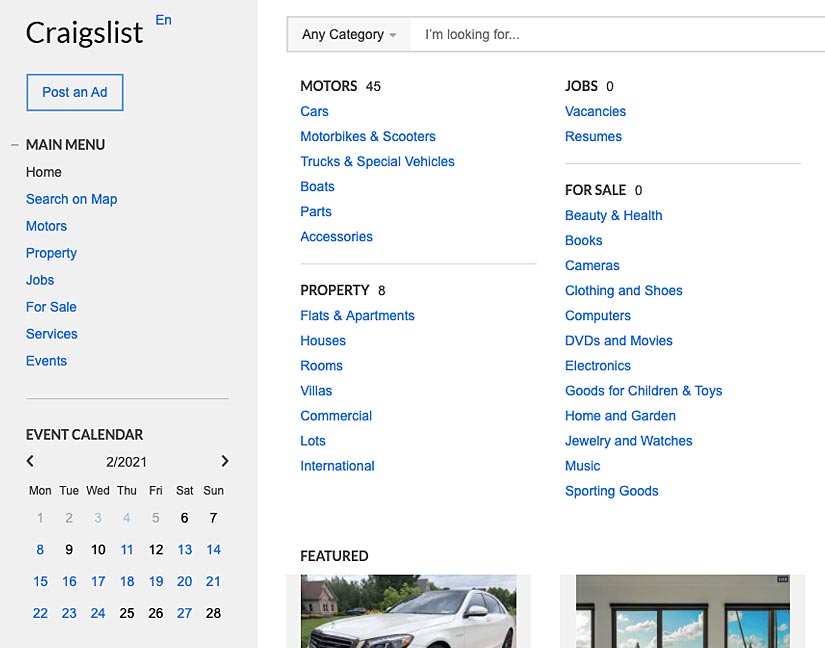
The dates with active events are highlighted as links in a different color and upon clicking on the date, the user will navigate to a separate page. The upcoming events may be displayed as a list, a grid or on a map, depending on user preferences. Each event, when clicked on, takes a user to an event details page.
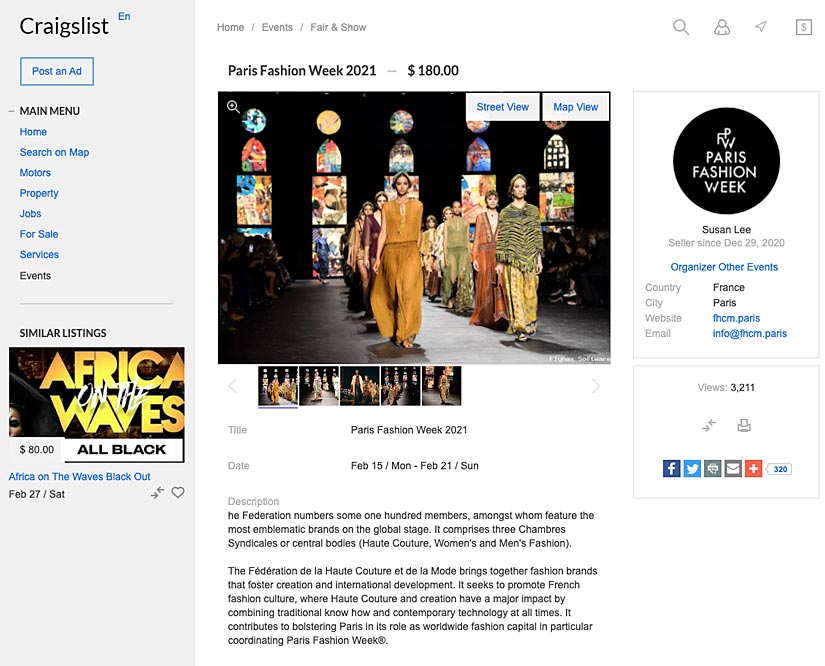
This page contains all the information relating to the event. The user may contact the event organizer with additional questions about the event.
How it looks for Event Organizers
Users who wish to organize an event will find a link for creating an event in the account menu. There is also a link to “My events” page, which features all of the events created by a user.
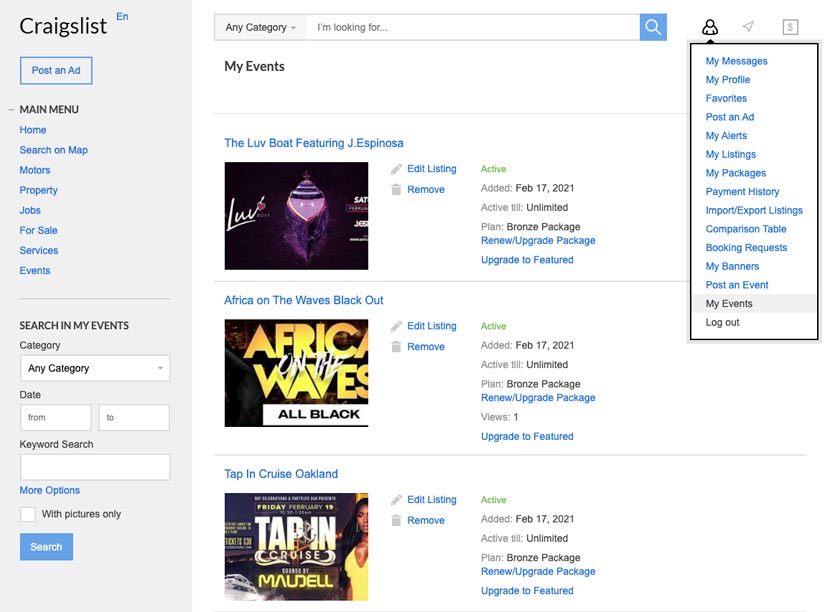
The procedure for adding an event is similar to adding a listing; a user needs to fill out an “add an event” form with information relating to the event, such as venue, type, description, duration, etc.
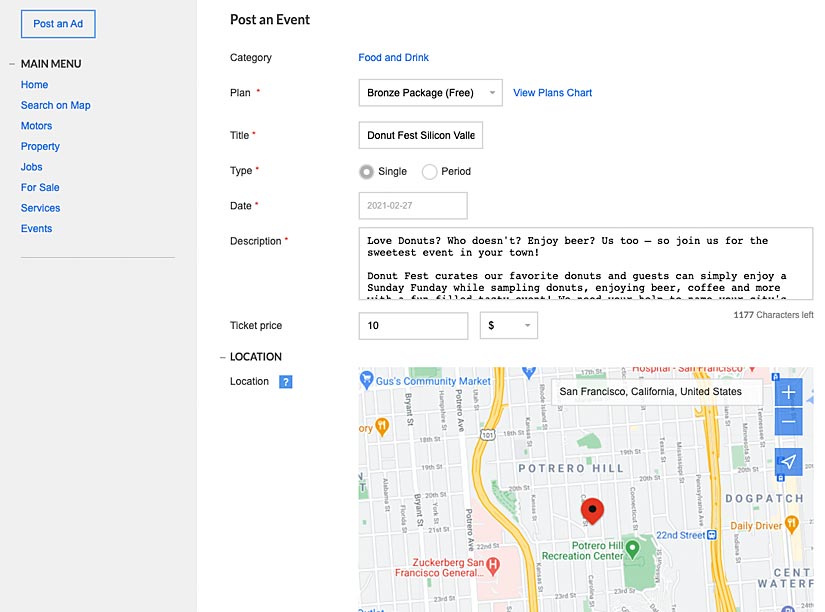
Administrator Features and Options
The Events Calendar offers several useful settings for the administrator. Most of the settings relate to the format of displaying days and dates on the calendar. Depending on where you are using the plugin, you may set Sunday as the first day of the week for US, Canada and Latin America or Monday most of European countries and Middle East.
The date format is also configurable. By default, it is displayed as 23.02.2021 or 23 Feb, 2021; however, you may add day of the week to the date title because for most users, it is more convenient to know on which day the event is arranged. There is also a setting for displaying past events.
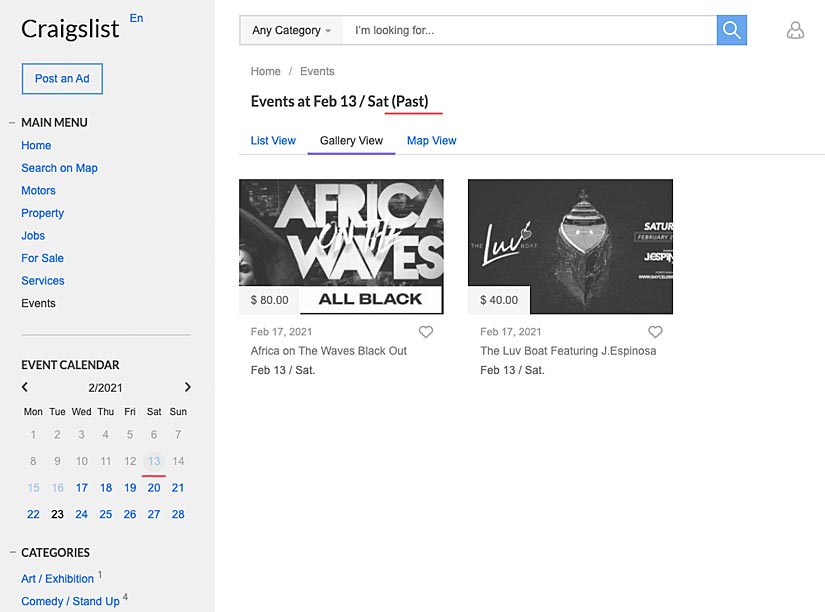
If enabled, users will be able to navigate to past events and read information about them. This might be useful for SEO purposes as all past events are indexed by the search engines and displayed in the search results.
Events Calendar & Script Functionality
The Events Calendar plugin takes full advantage of the script functionality as well as of other plugins. In other words, you may apply various options to the plugin, such as:
Categories
You may classify the events into types, such as sports, charity, etc, and then types into categories and sub-categories. The Event categories are displayed below the calendar widget, this gives a user an ability to click the desired category and see all the available events under it.
Monetization
An ability to add an event for users is fully integrated into memberships or packages. This means that you may either make the functionality of adding an event free for users or add it to a membership plan or package.
Displaying events
There are three options for displaying the events. All of them are user-controlled. The first one displays the events as a list.
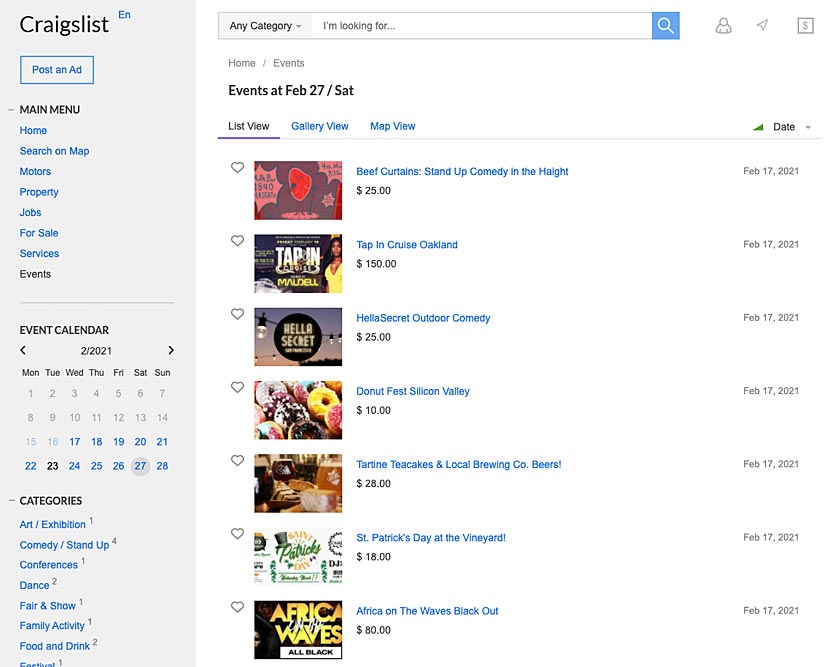
The second option displays the events as boxes in a grid.
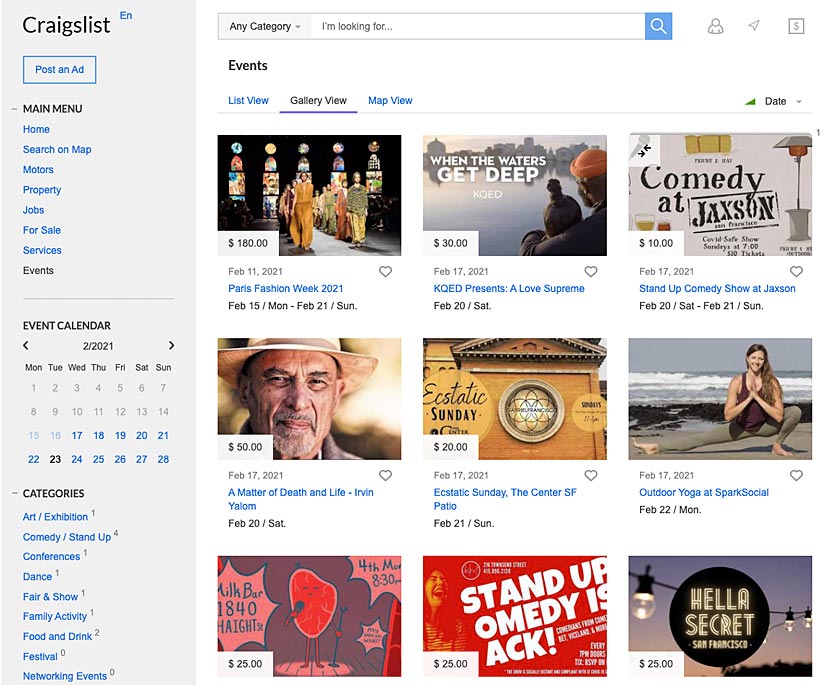
There is also an ability to display the events on a map as circles tied to their location. This gives a user an ability to quickly find the events in a desired location.
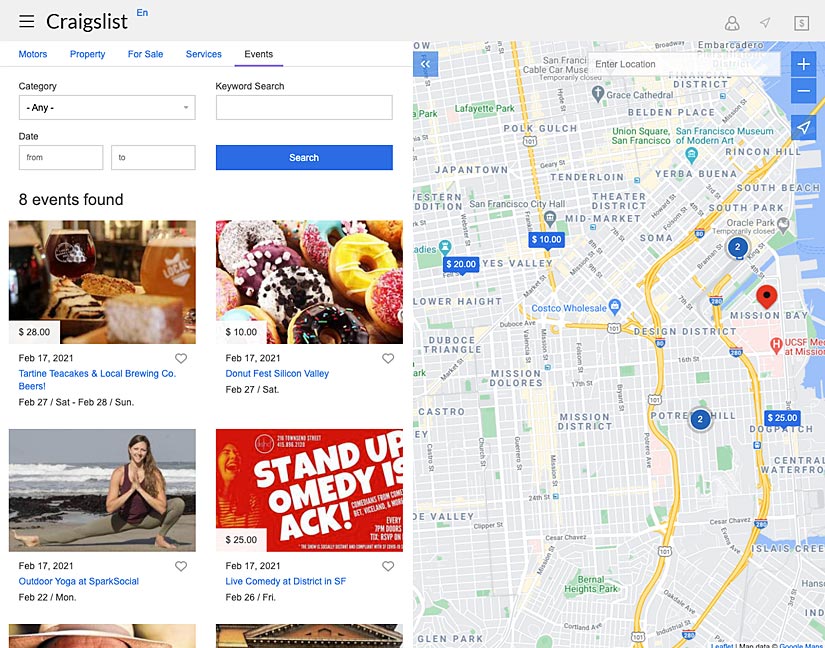
Search forms/Filter/Sort
You can build a search form allowing users to search for events. Users may also sort the events by various parameters. The Events Calendar may also be connected with a Filter plugin, which will allow users to filter events and create various filtering scenarios for them.
Picture/video gallery
The user may see the gallery of photos and videos dedicated to the events on the Event details page. Aside from pictures and a video, the user may also take a virtual walk around the venue of the event with the free Street View plugin.
User engagement
Users may also leave comments on the events page and contact the event organizer with additional questions. There is also an ability for users to share an event in social media.
The Events Calendar plugin is a must-have if you want to add events functionality to your website. We have created it not just as a stand-alone plugin, but rather as a solution that is fully integrated into our classifieds script.
