Monetizing a car sales website is an important yet delicate thing to do. First of all, you’re supposed to have a sufficient number of users on your site to be able to introduce monetization options. With that said, you need to make sure that your users are ready to pay fees for certain services or added convenience provided to them. There are a lot of various monetization options that you may try today. Some might be suitable for your site, while others might not.
In this post, we are going to take a look at the most effective tools or add-ons that we believe are familiar to the majority of users and offered as add-ons to our Car Sales Website CMS. Let us look into them in more detail.
Bumping Up and Highlighting Listings
Every seller who posts a listing on your car sales website wants to sell it as soon as possible. He understands that his listing needs to be catchy, complete, beautifully described, and backed up with quality photos. However, even the most appealing and well-prepared ad will receive fewer clicks if it is pushed down the page by newer listings posted on the site by other users. The disadvantage of the situation is yet another opportunity for you to earn extra by selling bump-up and highlight packages. In other words, you can generate more profit by helping your users bump their listings to the top and highlight the titles of their listings.
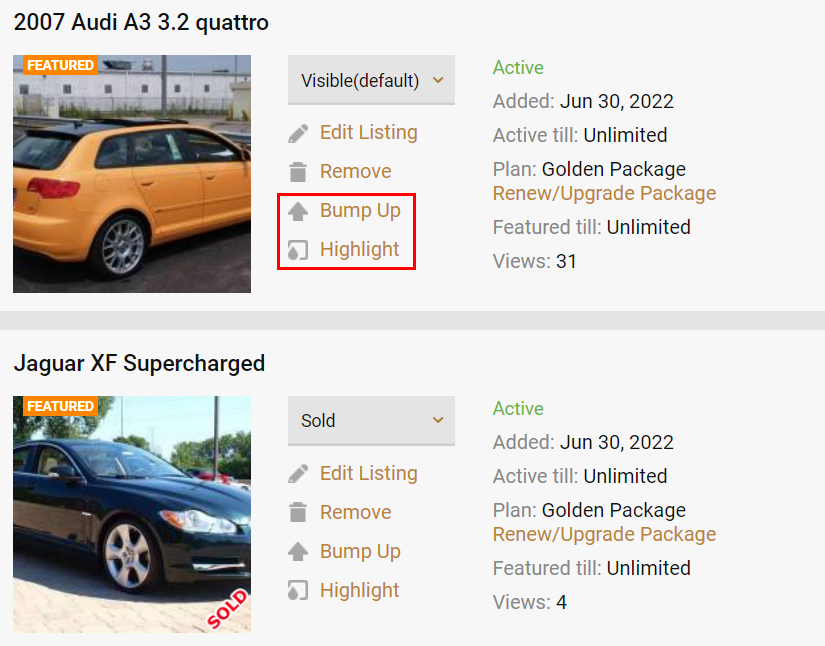
The Monetizer is particularly useful for large and busy websites where users add hundreds of listings on a daily basis. Unlike featured ads, standard listings will go down as users will be adding new ones. The bump-up option allows you to push your listings to the top of the list for some time. Your users can also use the Monetizer to highlight their listings by marking listing titles in bold and highlighting them in yellow so they could stand out from the rest.
You may create a variety of bump-up and highlight packages that will differ from each other in the duration of the packages as well as the number of bump-ups and highlights. Users may also choose to use only the bump-up option or the highlight option, although the simultaneous use of these may be more beneficial.
Selling Banners
Every car sale website template we offer has a certain number of block positions throughout the site that can be used for placing banners. The banners are intended for those who want to advertise their products and services on your car sales site, say buying, renting, repairing, tuning cars, etc. The Banners plugin gives them the opportunity to buy banner space and add their banners in the automatic mode. All you need to do is to add banner packages from the back end.
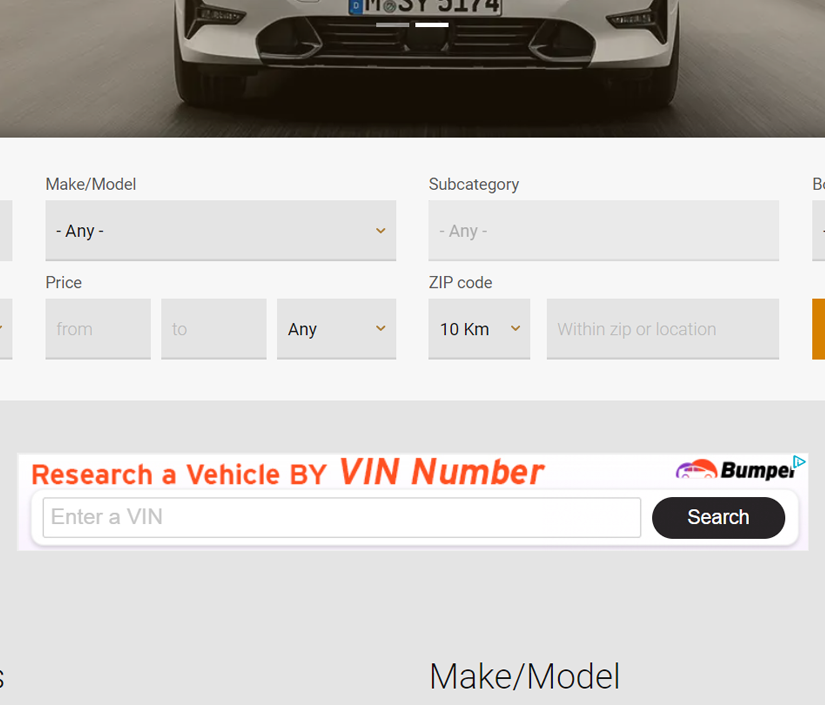
From the Banner manager, you may add a few banner packages with different options. Users who want to add their banners to your website will be able to buy a banner package that best suits their purposes.
The script allows both users who have bought a banner package and the Administrator to add banners to the site. However, if you prefer to control the content on your site, you may disallow users to add banners and do it yourself.
You can have either a stable contract with one partner who will place banners on your site or you can cooperate with a few people or companies and in this case, you will have to distribute banners on various pages to ensure that your website looks good.
Car Rental Option
If you want to launch a car rental site, our powerful Booking plugin is the best monetization tool that you can use. The add-on allows you to either build a platform for individual car rental owners or rent off your own cars. The car rental add-on offers a number of useful settings that give you unprecedented flexibility when building a car rental site.
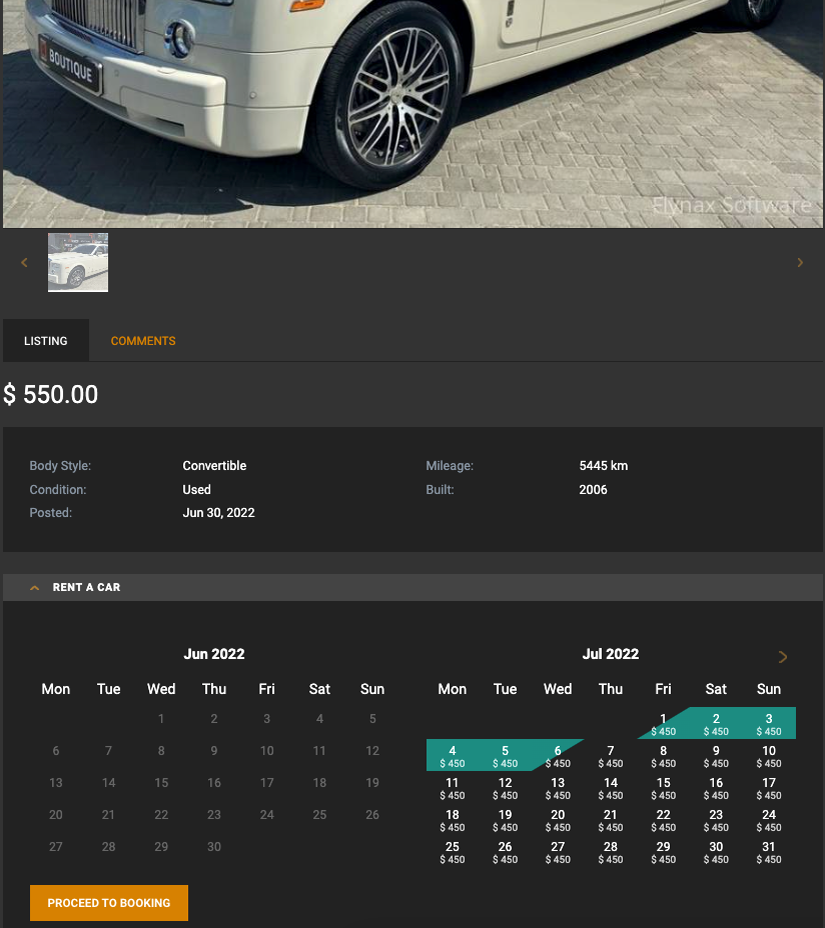
As soon as you enable the Plugin, you will have the possibility to make your cars available for renting by setting the pick-up and return time, choosing whether you want your cars to be rented for a fixed rate or a rate that can vary depending on the time of the day, day of the week, holidays, and other factors. You will also be able to manage renting requests, select weekdays, as well as the minimum and maximum number of days when your cars will be available for booking, hide booked dates from the calendar, etc.
To rent a car, a user will need to open the listing page, find the Renting section, select a date(s) and time when he wants to pick up a car, and make a down payment using one of the gateways available on your site to prove that he means business. When picking up a car, the user will be able to pay the rest of the amount and get access to the car.
Today, when tourism continues to recover, a car rental service can be a good idea to make money, and our Booking add-on will be a great tool to do that.
Selling Cars At Auction
The Auction module is an extremely important add-on for all car dealer websites because it allows car dealers to put their cars at auction and get the best price. Buyers, in their turn, will be able to bid and win the right to buy the cars they like by offering the highest price for such cars.
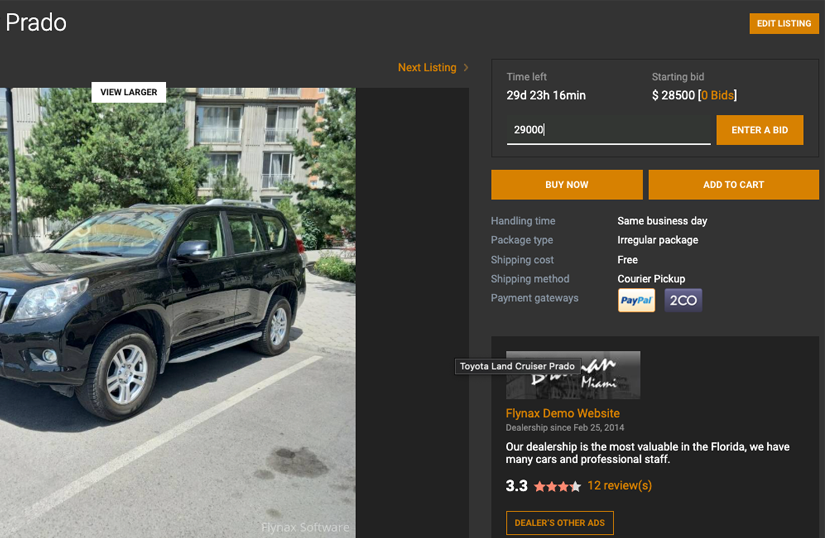
The Auction module allows you to attract interest to a car by making the bidding process dynamic and time-limited. Buyers can offer their bids, stop the auction by using the Buy Now option, or remove their last bids if they change their mind and are not ready to buy a car for some reason. Sellers, in their turn, can enable automatic bids in order to encourage participants to take a more active part in the bidding process.
The Auction module, which is not generally a monetization tool, can become one when used together with the split payment option offered by some payment gateways, for example, Stripe. As the owner of the website, you will be able to take a commission for each car sold at an auction on your site. As the Administrator, you may set a commission fee at your own discretion.
Selling Spare Parts and Accessories
In addition to selling cars, you may sell spare parts, car accessories, technical fluids, and all other things that a car owner may need or want to get. To do that, you can create a separate section on your site and add listings to this section showcasing corresponding products that you may sell with our Shopping Cart module.
The Shopping Cart module, just like the Auction module mentioned above, may be used together with the split payment option offered by Stripe, PayPal, and a few other payment gateways. In this case, you will be able to receive a commission on each sale.
Membership Plans
If your car marketplace site is large and popular, it is likely that small car dealerships that don’t have their own websites will want to sign up for your site. You can sell membership plans to such companies which will enable them to not only have featured accounts with a number of useful options but also add subaccounts of their dealers who will represent the dealership.
Membership plans can differ much in the number of options and features provided. The more options and features are offered, the more expensive the plan is. Moreover, membership plans work on a subscription basis, which means that regular users of your car dealership site will have to extend their subscriptions continuously in order to keep their listings live.
Listing Packages
If your website already has a lot of listings, you may start charging users for posting their listings on your site by offering listing packages. The manager in the back end allows you to create as many packages as you need and assign them to certain categories. For example, you can create a free package that is limited to adding just one listing with a couple of photos, and two or three premium packages with far more options than the free package offers. Premium packages may offer users to add five to ten standard listings with multiple photos, or, for instance, two or three standard ads and a few featured ones, etc.
Invoicing for Extra Services
No matter how many payment options you offer and how many plans, packages, or services you provide, there will always be customers willing to get something more or something different from what you normally offer. If your customer wants to get a particular service that is not covered technically by your payment options you can always fall for the Invoices add-on. The add-on allows you to issue separate invoices for such services. Users will be able to pay invoices using the payment gateways available on your car sales website.
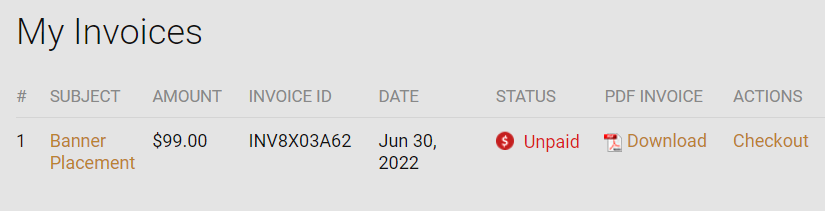
Selling Pay-as-you-go Credits
The availability of an internal payment system is quite convenient for users as it removes the need to switch to payment gateways each time a user wants to buy something or pay for a certain service on your car sales website.
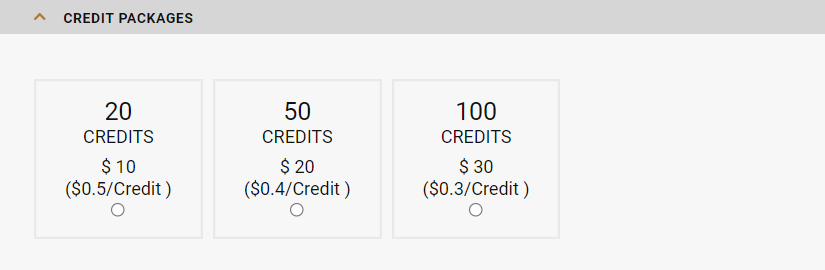
The system is powered by our Pay-As-You-Go Credits add-on that allows you to create a number of credit packages. Users can buy packages and use them in order to pay for whatever they need on your site. For example, they can use credits to purchase listing packages, membership plans, services that are not provided under premium packages or plans, banner space, etc. By granting extra credits, you can encourage users to buy larger credit packages than they have initially planned to buy.
The Pay-As-You-Go plugin works well with all the payment gateways, including the Offline Payments, which allows users with no access to online payment gateways to send money and bank transfers.
Selling Packages with Affiliate Program
The Affiliate Program is a tool that can be used to generate more traffic to your car sales website and attract new users, thus increasing the number of sold listing packages and membership plans, and boosting the use of other services, including premium ones.
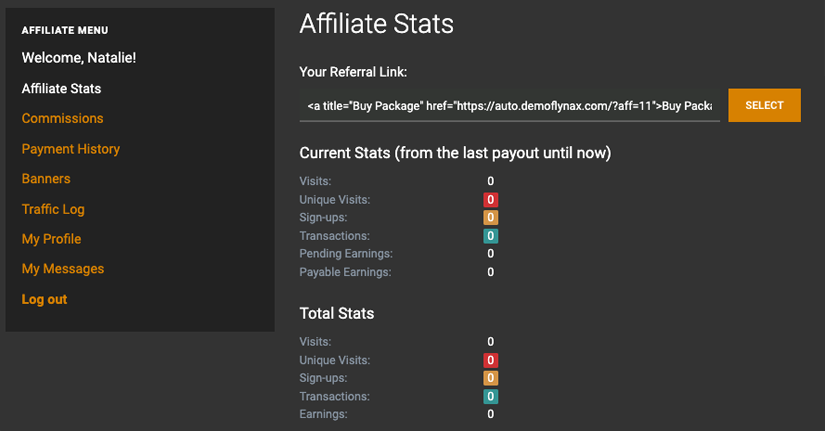
Your affiliates, or users who have joined the Affiliate Program, can use either links or banner codes generated by the Affiliate Program and add those to other websites, personal blogs, or articles. Referrals, or people visiting your site by following the affiliate links, can sign-up and buy listing packages, membership plans, or other products. Each time they do that, the affiliates, whose links the corresponding visitors used to come to your site, will get a commission from you. And while you have to spend money to pay your affiliates for placing the links and codes generated by the Plugin on their blogs and sites, you will receive far more money from selling packages and plans.
When you launch a car sales website, monetization is not the first thing that you think about and invest your personal resources in. However, the time will come when your efforts will start to pay off and users will be willing to spend some money on your site. As soon as it happens, make sure that you take small steps and introduce your monetization tools gradually, without any hassle. Try new methods, test them, and check if they work for you. If they don’t, move on and try something different.
The monetization tools that we have told you about in this post work perfectly for over 90% percent of our customers. That is why we don’t see any reason for you not to try them. They have proven to be useful and effective.
If you are still unsure or have questions, or you already have some experience in monetizing a car classified site and you want to share it with us, please, leave your comments below.
