When selling or purchasing goods and services online, there is always a risk of losing money or buying a product that does not correspond to the description. To mitigate these issues and safeguard the interests of buyers, we have introduced an update to the Shopping Cart and Auction plugin, featuring a new module called “Safe Deal.” This module allows you to enable escrow-like deals on your website when it is used in conjunction with the Stripe payment gateway.
The designation of the Safe Deal module is to temporarily hold the funds for the purchased product or service in a third-party’s account until the receipt of the product/service is verified or the satisfactory condition of the delivered product is confirmed. In other words, the seller can only get the funds once the buyer confirms that the product aligns with the description and has been delivered in a satisfactory condition.
Connecting and setting up the Safe Deals module
The Safe Deal module is integrated into the Shopping Cart and Auction plugin, and thus, its configuration can be found within the plugin settings. The Plugin is a massive add-on for our Classified Ads Software, which can easily turn your site into a marketplace. To enable secure deals, you will need to log in to the admin panel, activate the Safe Deals, and designate the seller as the payment recipient on the site.
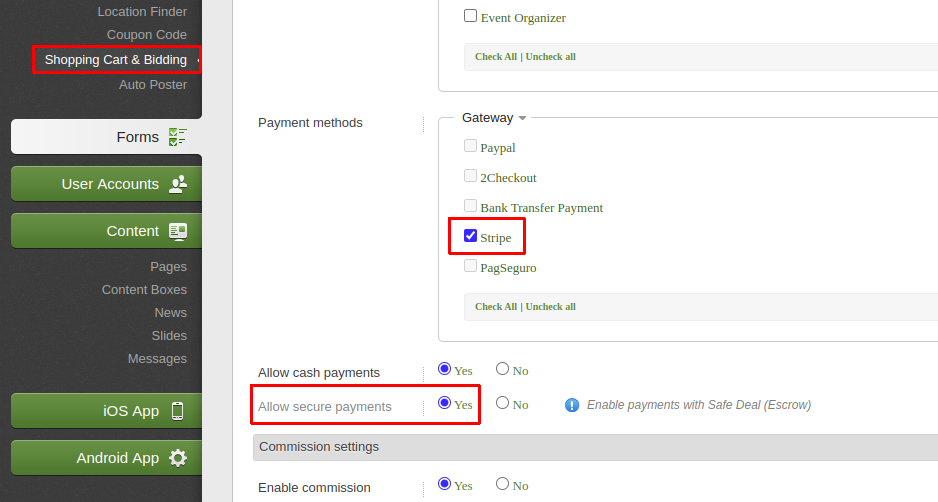
In addition to standard payment processing on the site, certain payment gateways provide an escrow-like or safe deal functionality. To speed up the release of this module, we have initially integrated only one payment gateway – Stripe. The payment gateway essentially serves as a third party for safe deals. When you disable the Safe Deal option, the payment gateway will continue to work in the standard payment processing mode.
Payments made through Stripe will await confirmation from the buyer, and if the purchase is not confirmed, the money will freeze in the Stripe escrow account.
It’s worth noting that after enabling the Safe Deals module, the other payment gateways installed on your site for processing payments will not be accessible within the Shopping Cart and Auction plugin. Consequently, to enable secure deals on your site, you will need to install and set up the Stripe payment gateway.
When you enable the Safe Deal option, it will be automatically activated for all listings that use the “Shopping Cart” feature. In other words, if you, as an Administrator, enable the safe deals option on your site, it will be mandatory for all products sold through the “Shopping Cart and Auction” plugin.
How it works for sellers
In order for the seller to be able to receive money for the goods sold, he will need to log into his account, enter his card details in the My Profile > Shopping Cart Settings section, and select the payment gateway.
Once the seller adds his listing, an icon with the inscription “Safe Deal” will appear on it, signaling that this product can be purchased as part of a safe transaction.

The “My Sold Items” section will appear in the seller’s personal account, where data on sold items and their status will be presented in tabular form. Next to each item sold, there is a “View Details” button. Clicking the button will display detailed information about the product sold, including the following details of a safe deal:
- Status. Product status.
- Product ID. Product identification number in the payment system.
- Expiration deal date. The date until which the transaction can be disputed or canceled.
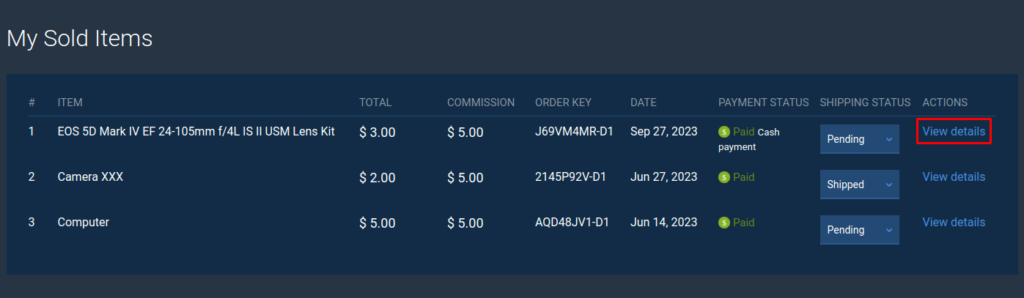
How it works for buyers
For the buyer, the secure deal module works even easier. After adding a product to the shopping cart and going through all the stages of order processing, the buyer will need to choose a safe deal gateway, in our case it is Stripe.
When placing an order, the buyer will not be redirected to the payment gateway website because Stripe handles all payments on the site under the hood.
After making the payment, the buyer will see the bought items under the My Purchases section in the account area marked as Paid or with a Pay button if the payment was not made for some reason.
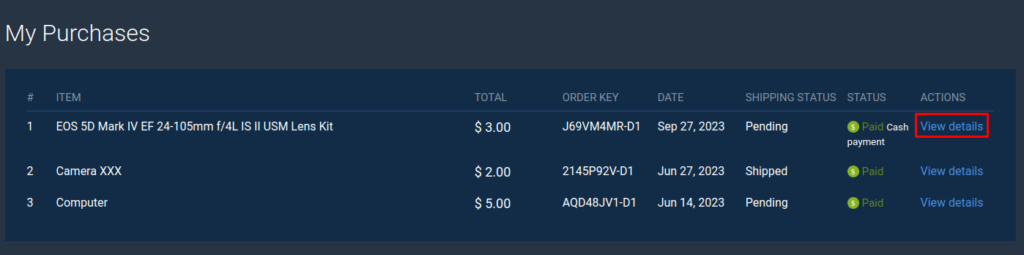
This ad will also have a View Details button with safe deal details.
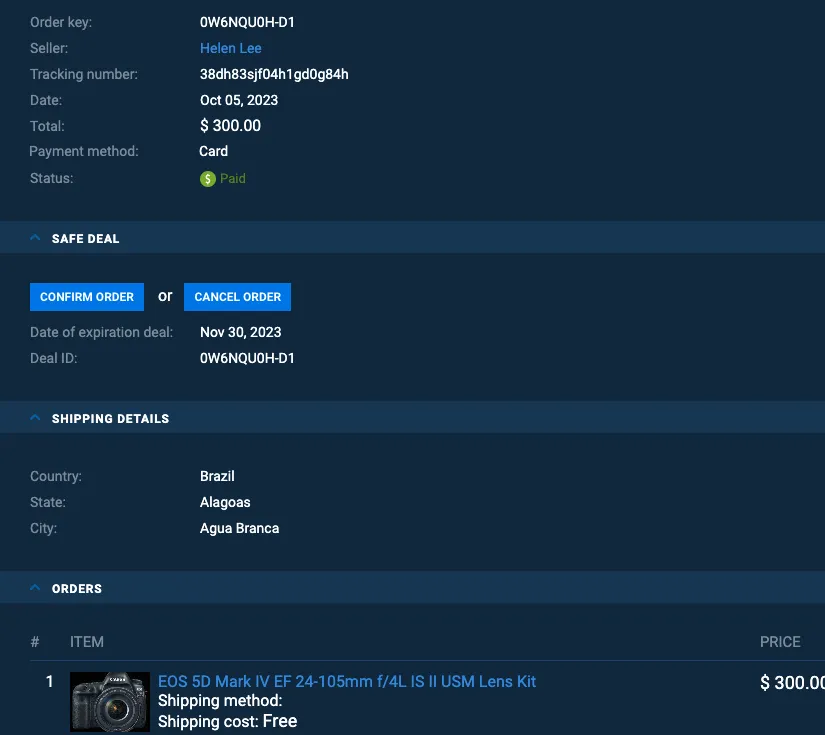
Confirming the order. If the delivered item is as described and shows no signs of damage, the buyer will be able to click this button and successfully complete the purchase. In this case, the seller’s product delivery status in the ad manager will change to “delivered,” and the funds frozen in the Stripe escrow account will be transferred to the seller.
If your website charges a commission right after the payment for an item, please note that if the transaction is canceled and the buyer receives a refund, the commission paid to the site will not be refunded to the buyer.
Canceling the order. If the product does not arrive or does not match the description, this option allows the buyer to cancel his order. Funds frozen in the escrow account will be returned to the buyer, and the ad status in the seller’s manager will be changed to “rejected“. Further proceedings regarding the return of goods to the seller will be conducted off-site between the buyer and seller.
We believe the Safe Deals module will enhance trust in your site among potential buyers and boost your platform’s reputation over the long term. Having this option available signals that your site prioritizes customer satisfaction, encouraging buyers to engage more actively in purchasing products on your classified site or marketplace. For sellers, it serves as a valuable incentive to provide high-quality products with accurate descriptions.
This marks the debut of this module, and we’re eager to hear all your suggestions, comments, and feedback. Your input is greatly valued as we work towards improving and enhancing this feature.
